Not only using Express as API Server but also Web Server for static HTML.
Version
Node 16.16.0
Express 4.17.1
HTML
index.html
<!DOCTYPE html>
<html lang="en">
<head>
<meta charset="UTF-8" />
<title>Title</title>
</head>
<body>
Hello World
</body>
</html>
A simple HTML file for Hello World.
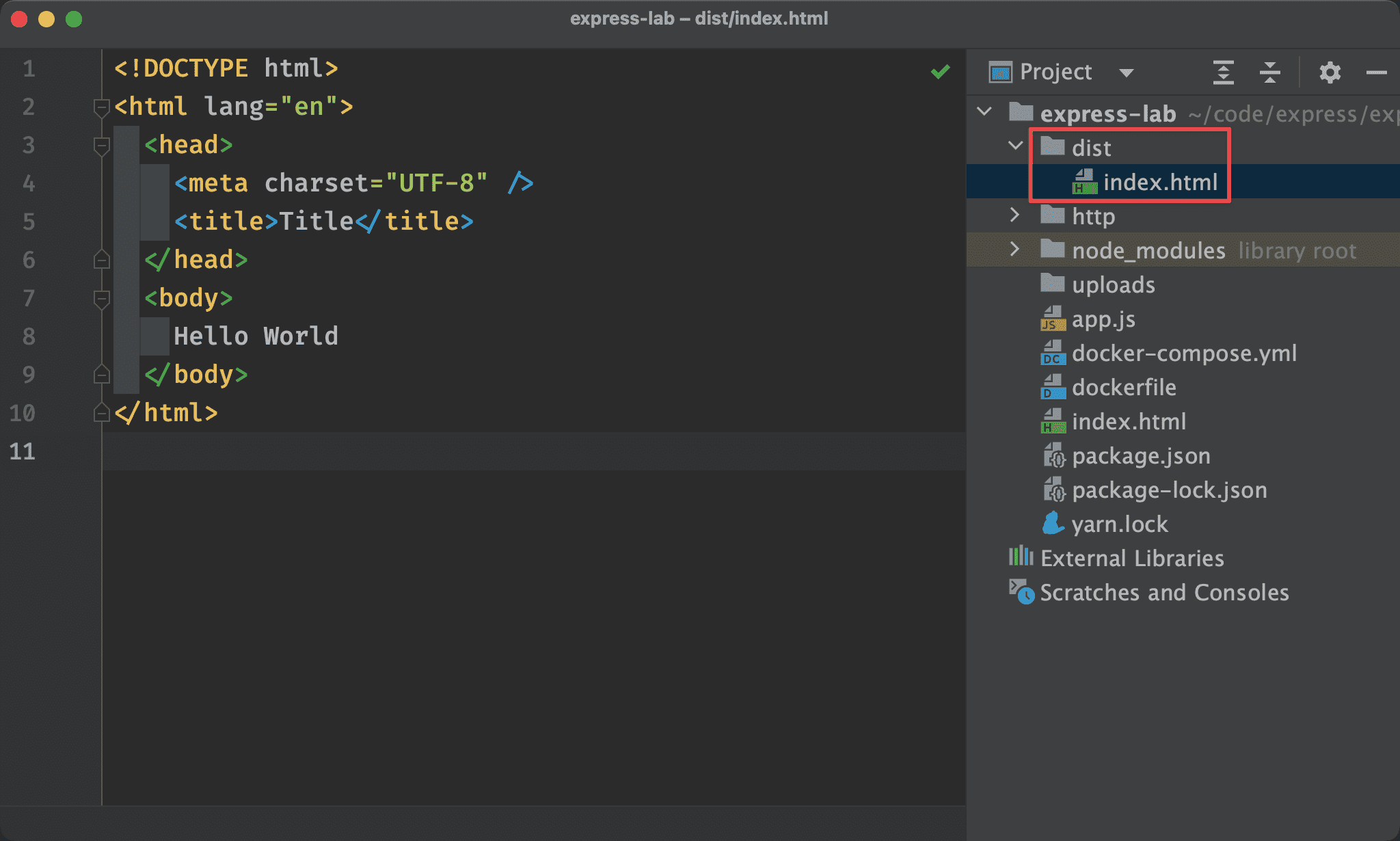
index.html is located under the dist directory of the project.
Express
package.json
{
"type": "module",
"name": "express-lab",
"version": "0.0.0",
"dependencies": {
"express": "^4.17.1",
},
"devDependencies": {
"nodemon": "^2.0.13",
},
"scripts": {
"dev": "nodemon app.js",
}
}
- express:a framework for web service
- nodemon:restart the app when code is modified
app.js
import express from "express";
import { dirname, join } from "path";
import { fileURLToPath } from "url";
let file = fileURLToPath(import.meta.url);
let dir = dirname(file);
let app = express();
app.use(express.static(join(dir, 'dist')));
app.listen(8080, () => console.log("Node listen on port: 8080"));
Line 1
import express from "express";
import { dirname, join } from "path";
import { fileURLToPath } from "url";
- Import
expressfromexpressmodule - Import
dirname()、join()frompathmodule - Import
fileURLToPath()function fromurlmodule
Line 5
let file = fileURLToPath(import.meta.url);
import.meta.url:get the file URL of the current module. For example:
file:///Users/oomusou/code/express/express-lab/app.js**fileURLToPath()**:return the fully-resolved platform-specific Node file path. For example:
/Users/oomusou/code/express/express-lab/app.js
Line 6
let dir = dirname(file);
- **dirname()**:return the directories from a file path
Line 8
let app = express();
express():create an Express object
Line 9
app.use(express.static(join(dir, 'dist')));
- Use the
distdirectory as the home directory of the Web - All HTML files are located under the
distdirectory
Line 11
app.listen(8080, () => console.log("Node listen on port: 8080"));
- Express is running on port
8080
Conclusion
- When using Express as an API server, we can also provide web service for HTML. This makes both API and HTML use the same port to prevent the CORS problem