實務上 Vue 不見得都放在 Domain 的 Root-path,而是放在 Sub-path,在 Vue CLI、Nginx 與 docker-compose.yml 都必須特別設定。
Version
Vue 2.6.11
PublicPath
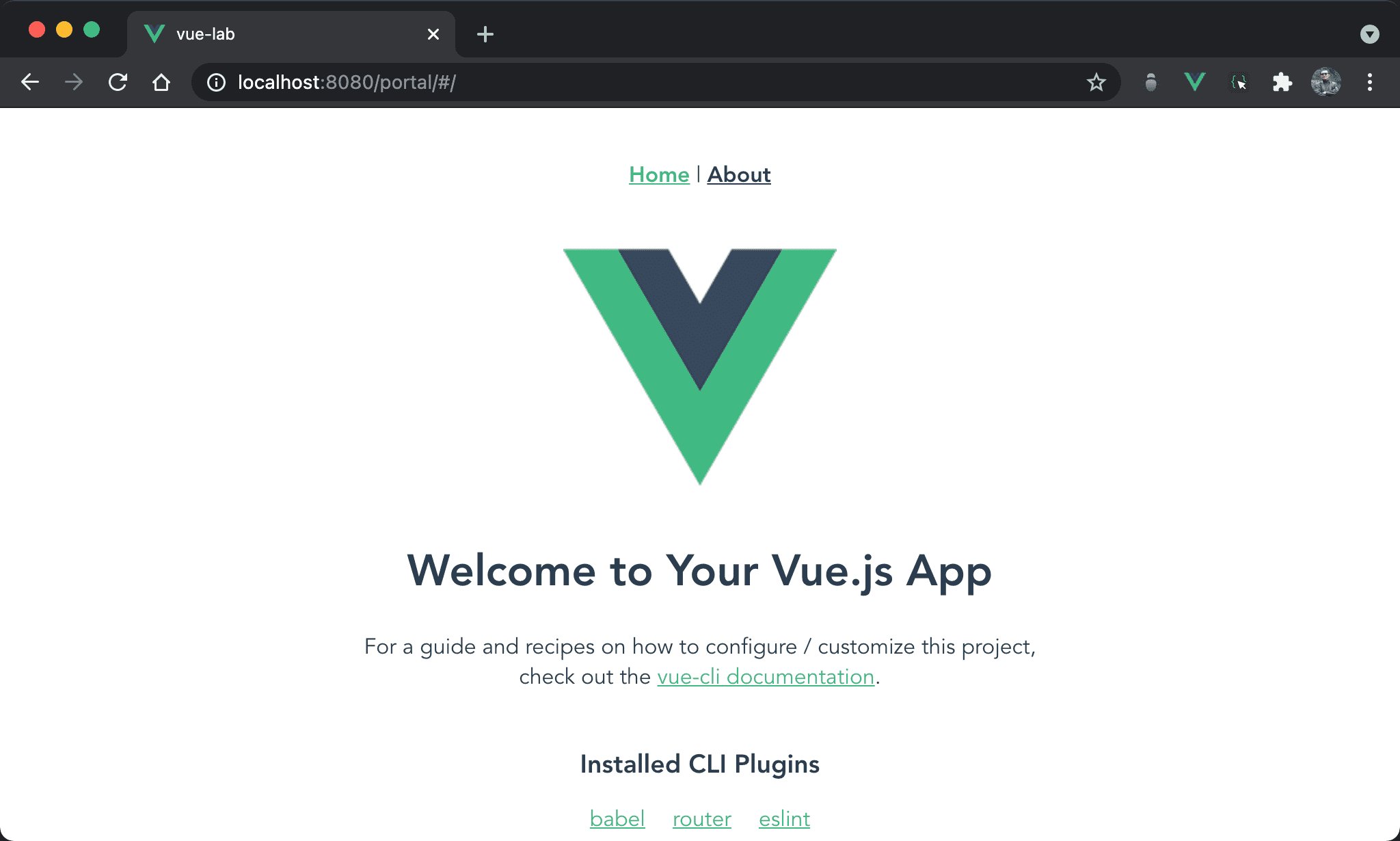
Vue router 使用 hash mode 啟動在 Dev Server 於 http://localhost:8080/portal/#/。
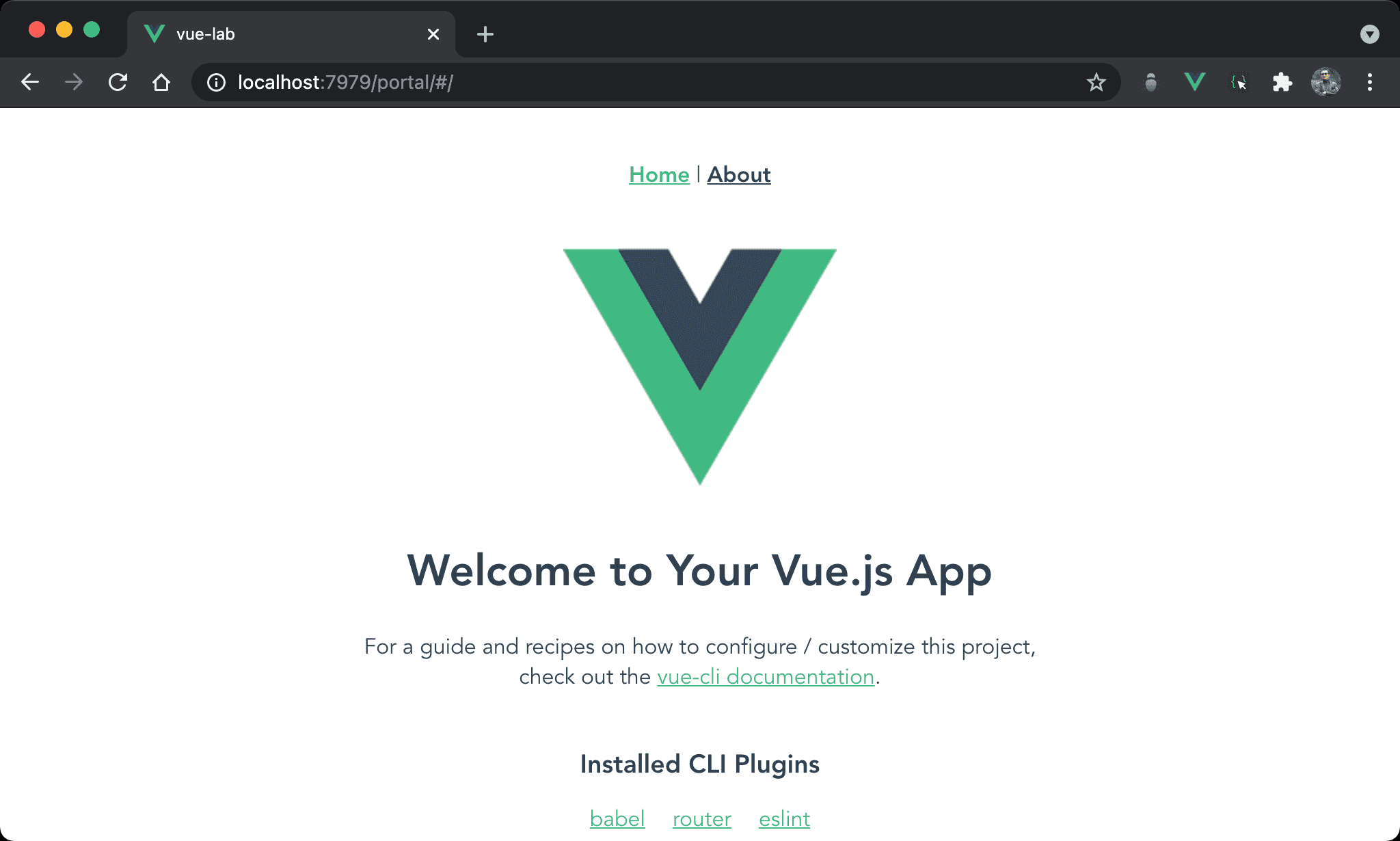
Vue router 使用 hash mode 啟動在 docker compose 的 Nginx 於 http://localhost:8080/portal/#/。
Vue Config
vue.config.js
module.exports = {
publicPath: '/portal/'
}
新增 vue.config.js,在 module.exports 內:
publicPath:設定portal為sub-path
Nginx Config
default.conf
server {
listen 80;
server_name localhost;
location /portal/ {
root /usr/share/nginx/html;
index index.html index.htm;
try_files $uri $uri/ /index.html;
}
}
在 project 根目錄下建立 default.conf:
- 新增
location /portal/設定sub-path
Docker Compose
docker-compose.yml
version: "3"
services:
vue:
image: nginx:alpine
restart: always
ports:
- "7979:80"
volumes:
- ./dist:/usr/share/nginx/html/portal
- ./default.conf:/etc/nginx/conf.d/default.conf
在 project 根目錄下建立 docker-compose.yml:
image: nginx:alpine:使用 Nginxports:7979:80:設定對外為 port7979,對內為 port80
volumns:./dist:/usr/share/nginx/html/portal:將 Vue 的dist目錄對應到 Nginx 的portal目錄./default.conf:/etc/nginx/conf.d/default.conf:將default.conf對應到 Nginx 內部
NPM Script
"scripts": {
"docker": "yarn build && docker compose up -d"
},
docker:先執行docker build,執行完後再執行docker compose up -d
Conclusion
- 若要設定 sub-path,則
vue.config.js、default.conf、docker-compose.yml三者都要設定