We can use Canvas to draw images without any packages.
Version
HTML 5
Canvas
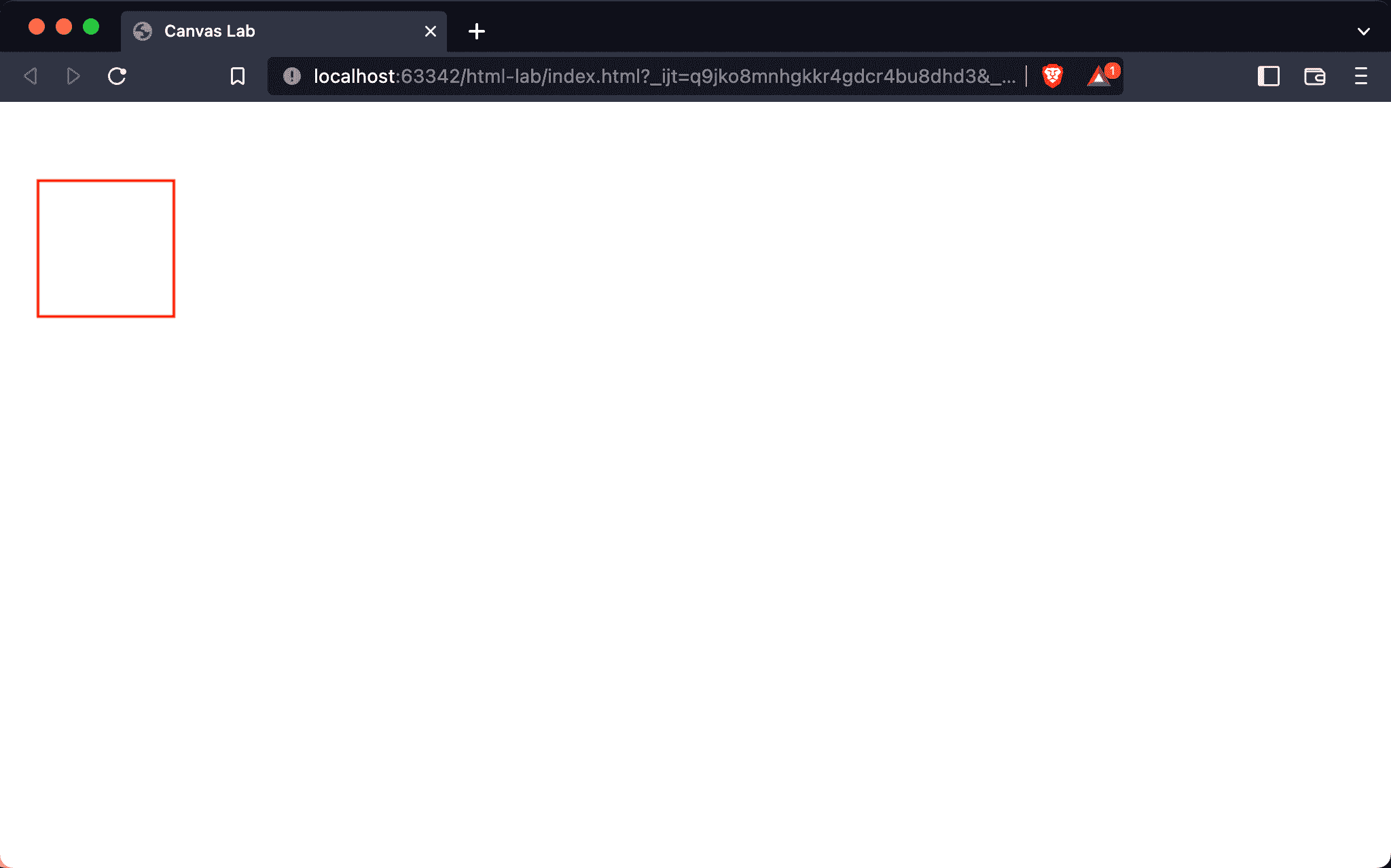
Use HTML 5 Canvas to draw a rectangle.
<!DOCTYPE html>
<html lang="en">
<head>
<meta charset="UTF-8" />
<meta name="viewport" content="width=device-width, initial-scale=1.0" />
<title>Canvas Lab</title>
</head>
<body>
<canvas id="canvas"></canvas>
</body>
<script>
let context = document.querySelector('#canvas').getContext('2d')
context.canvas.width = innerWidth
context.canvas.height = innerHeight
context.strokeStyle = 'red'
context.lineWidth = 2
context.strokeRect(20, 50, 100, 100)
</script>
</html>
Line 9
<canvas id="canvas"></canvas>
- Use HTML’s
<canvas>tag to draw image - Add
idto control the<canvas>tag
Line 12
let context = document.querySelector('#canvas').getContext('2d')
context.canvas.width = innerWidth
context.canvas.height = innerHeight
- Use
querySelector()to getcanvaselement, andgetContext()to get its2dcontext - Set Canvas’s width and height by
window‘sinnerWidthandinnerHeight
Line 17
context.strokeStyle = 'red'
context.lineWidth = 2
context.strokeRect(20, 50, 100, 100)
- Use
strokeStyleto set the border color of the rectangle - Use
lineWidthto set the border width - Use
strokeRect()to draw a rectangle
Conclusion
- We don’t have to use any packages to use Canvas API to draw the image