若 API 遵循 RESTful 精神設計,常會第一個 API 僅回傳 id,若要取得其值就要呼叫第二個 API,也就是所謂 N + 1,本文分別以 Aysnc Await、Promise Chain 與 RxJS 三種寫法示範。
Version
macOS Catalina 10.15.4
WebStorm 2020.1.2
Vue 2.6.11
RxJS 6.5.5
Browser
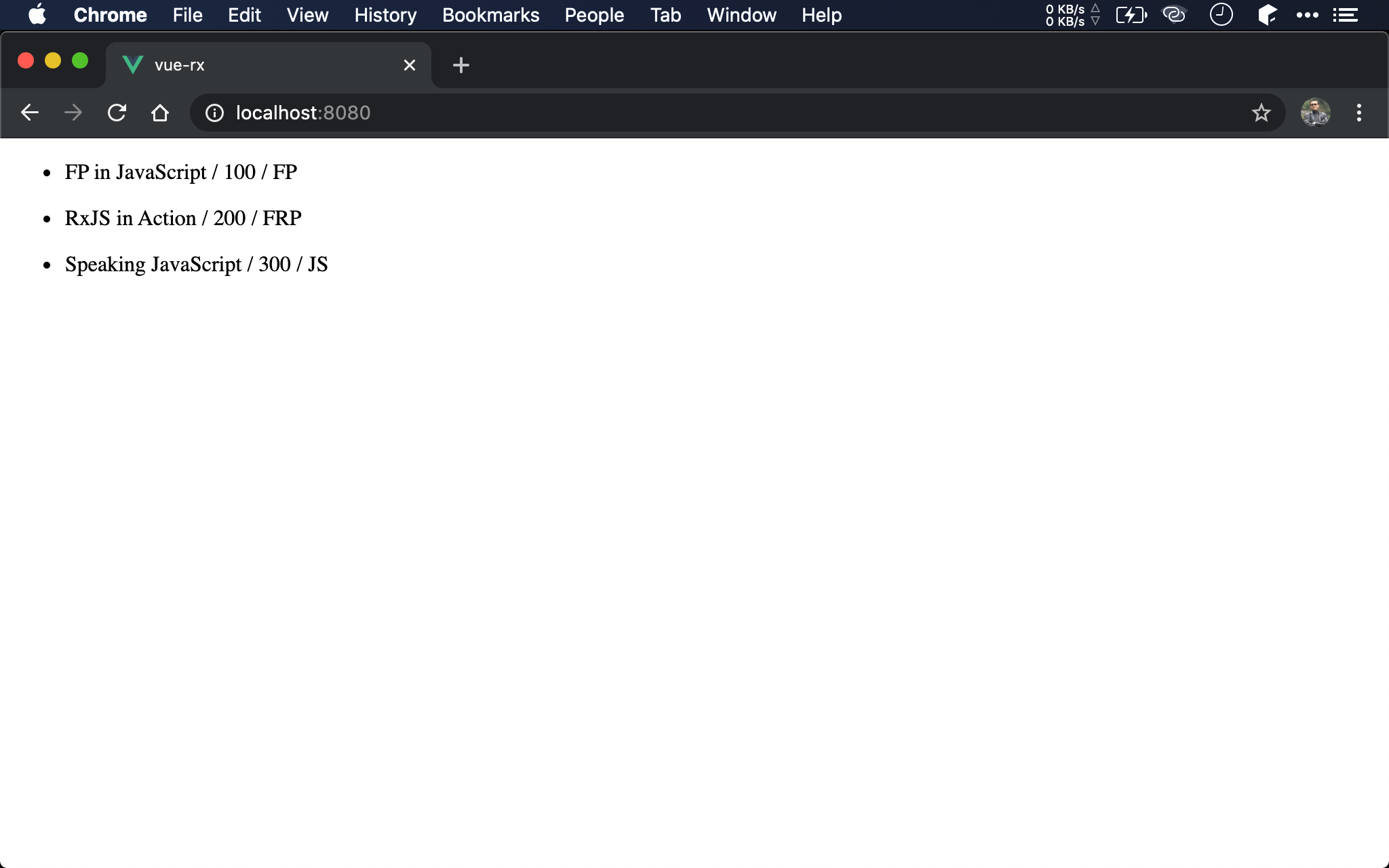
FP、FRP 與 JS 並不是從單一 API 取得,而是得呼叫另外一個 API。
Async Await
Single Side Effect
<template>
<div>
<ul v-for="(x, i) in books" :key="i">
<li>{{ x.title }} / {{ x.price }} / {{ x.category }}</li>
</ul>
</div>
</template>
<script>
import axios from 'axios'
let fetchBooks = async () => {
let { data: books } = await axios.get('http://localhost:3000/books')
return books
}
let fetchCategory = async x => {
let { data: { value: category }} = await axios.get(`http://localhost:3000/categories/${x.categoryId}`)
return category
}
let mounted = async function() {
let books = await fetchBooks()
for (let x of books)
x['category'] = await fetchCategory(x)
this.books = books
}
export default {
name:'App',
data: () => ({
books: []
}),
mounted,
}
</script>
12 行
let fetchBooks = async _ => {
let { data: books } = await axios.get('http://localhost:3000/books')
return books
}
呼叫第一個 API:http://localhost:3000/books 取得所有書籍,由於遵守 RESTFul 設計,因此僅回傳 catetoryId,若要取得 category 必須再呼叫另外一個 API。
17 行
let fetchCategory = async x => {
let { data: { value: category }} = await axios.get(`http://localhost:3000/categories/${x.categoryId}`)
return category
}
呼叫第二個 API:http://localhost:3000/categories/:id 由 categoryId 取得 category。
23 行
let books = await fetchBooks()
for (let x of books)
x['category'] = await fetchCategory(x)
先產生 books ,然後呼叫 fetchCategory() 取得 asynchronous 資料後再動態新增 category property。
28 行
this.books = books
最後一次寫入 side effect。
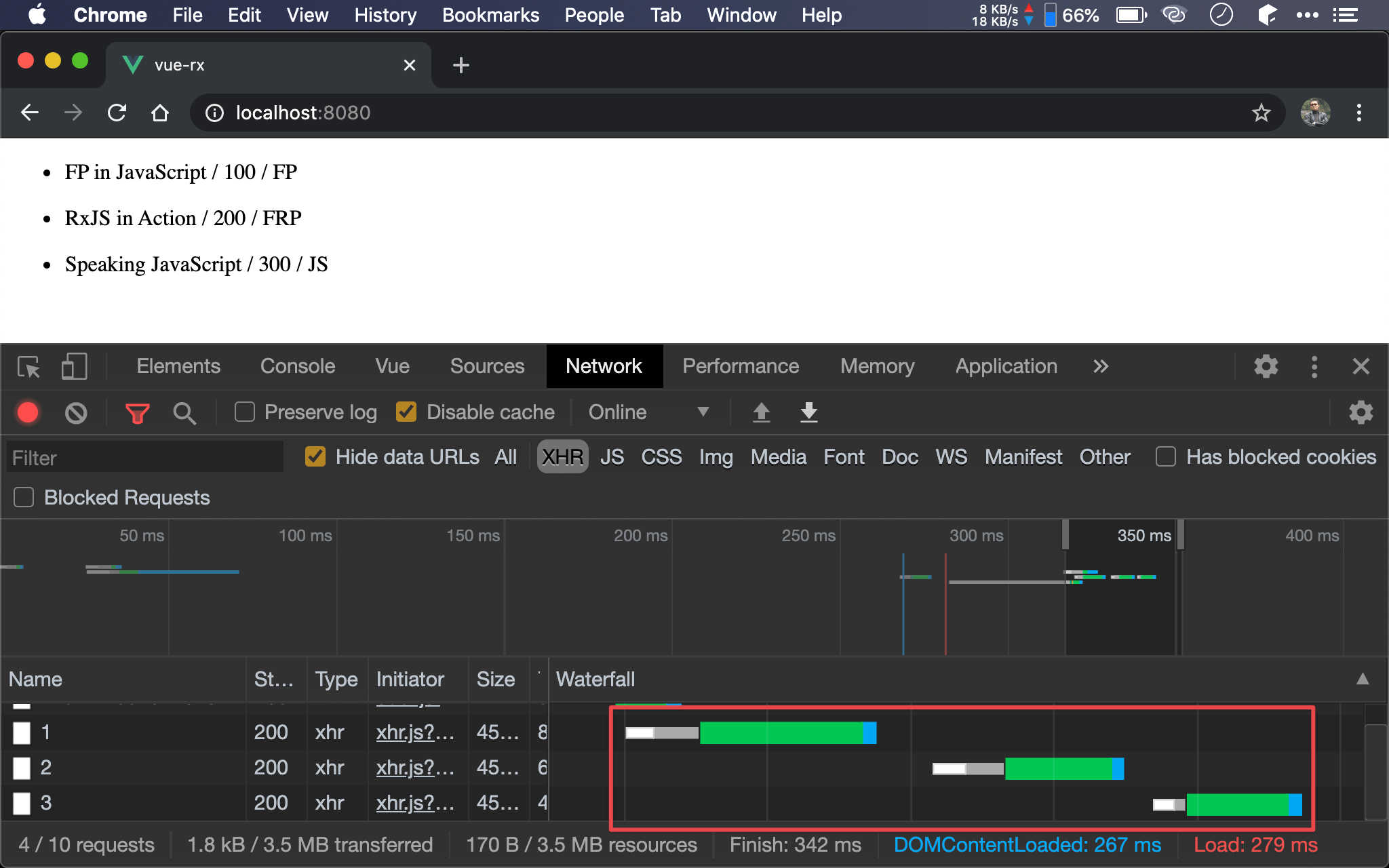
這種寫法主要問題在於 await 會等 fetchCategory() 的 asynchronous 資料回來後才繼續,可明顯發現 fetchCategory() 會依序執行。
若 books 筆數少且 fetchCategory() 回傳資料少則無感,但若回傳資料大 (如 Base64 String),則會明顯感覺延遲一段時間後才顯示,比較好的方式是 books 先顯示,然後在陸續顯示 category。
Not Work
<template>
<div>
<ul v-for="(x, i) in books" :key="i">
<li>{{ x.title }} / {{ x.price }} / {{ x.category }}</li>
</ul>
</div>
</template>
<script>
import axios from 'axios'
let fetchBooks = async () => {
let { data: books } = await axios.get('http://localhost:3000/books')
return books
}
let fetchCategory = async x => {
let { data: { value: category }} = await axios.get(`http://localhost:3000/categories/${x.categoryId}`)
return category
}
let mounted = async function() {
this.books = await fetchBooks()
for (let [i, x] of this.books.entries())
this.books[i]['category'] = await fetchCategory(x)
}
export default {
name:'App',
data: () => ({
books: []
}),
mounted,
}
</script>
22 行
let mounted = async function() {
this.books = await fetchBooks()
for (let [i, x] of this.books.entries())
this.books[i]['category'] = await fetchCategory(x)
}
為了彌補前一種寫法在最後才一次寫入 side effect 缺失,在 fetchBooks 抓到資料後馬上寫入 books data,如此所有 books 將率先顯示,再使用 for loop 對 this.books[i] 動態新增 category property 寫入 category。
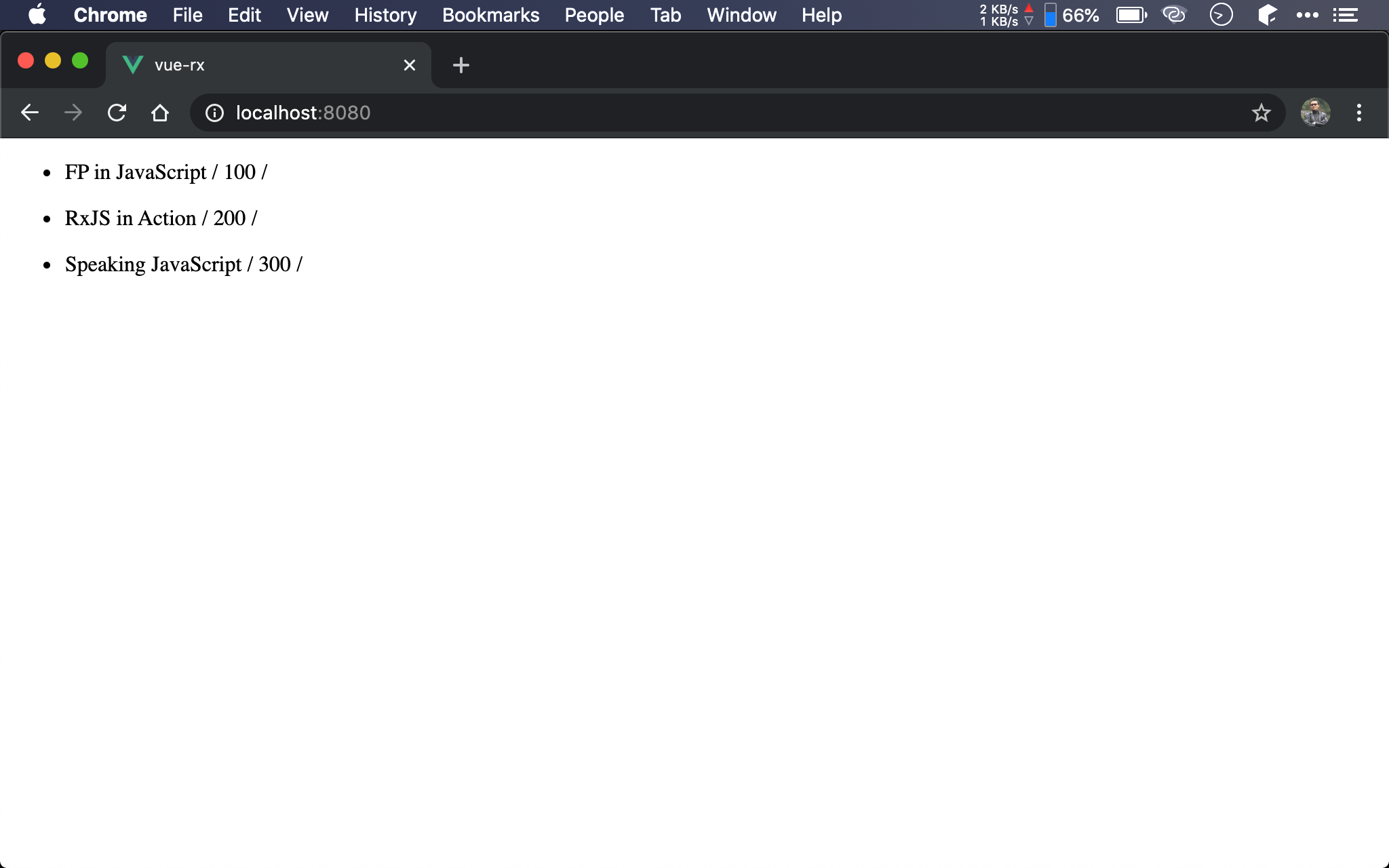
一切都很直覺,但結果卻不如預期,category 並沒有顯示。
第 3 行
<ul v-for="(x, i) in books" :key="i">
<li>{{ x.title }} / {{ x.price }} / {{ x.category }}</li>
</ul>
<ul> 並沒有使用 v-model,而是使用 v-for,這也暗示 Vue 對於 books data 之後的更新,不會立即 reactive 在 v-for 內。
在 Vue 官網的 Array Change Detection 提到:
Vue cannot detect the following changes to an array:
- When you directly set an item with the index, e.g.
vm.items[indexOfItem] = newValue- When you modify the length of the array, e.g.
vm.items.length = newLength
this.books[i]['category'] = await fetchCategory(x)
也就是 26 行的 = 並不會使 Array 被 reactive 更新。
splice()
<template>
<div>
<ul v-for="(x, i) in books" :key="i">
<li>{{ x.title }} / {{ x.price }} / {{ x.category }}</li>
</ul>
</div>
</template>
<script>
import axios from 'axios'
let fetchBooks = async () => {
let { data: books } = await axios.get('http://localhost:3000/books')
return books
}
let fetchCategory = async x => {
let { data: { value: category }} = await axios.get(`http://localhost:3000/categories/${x.categoryId}`)
return ({...x, category})
}
let mounted = async function() {
this.books = await fetchBooks()
for (let [i, x] of this.books.entries())
this.books.splice(i, 1, await fetchCategory(x))
}
export default {
name:'App',
data: () => ({
books: []
}),
mounted,
}
</script>
Vue 官網提出兩種 Reactive Array 寫法:
// Array.prototype.splice
vm.items.splice(indexOfItem, 1, newValue)
// Vue.set
Vue.set(vm.items, indexOfItem, newValue)
26 行
this.books.splice(i, 1, await fetchCategory(x))
改用 Array.prototype.splice() 更新 Array,這會引起 reactive 更新。
$set()
<template>
<div>
<ul v-for="(x, i) in books" :key="i">
<li>{{ x.title }} / {{ x.price }} / {{ x.category }}</li>
</ul>
</div>
</template>
<script>
import axios from 'axios'
let fetchBooks = async _ => {
let { data: books } = await axios.get('http://localhost:3000/books')
return books
}
let fetchCategory = async x => {
let { data: { value: category }} = await axios.get(`http://localhost:3000/categories/${x.categoryId}`)
return ({...x, category})
}
let mounted = async function() {
this.books = await fetchBooks()
for (let [i, x] of this.books.entries())
this.$set(this.books, i, await fetchCategory(x))
}
export default {
name:'App',
data: () => ({
books: []
}),
mounted,
}
</script>
26 行
this.$set(this.books, i, await fetchCategory(x))
也可使用 this.$set() 修改 books data,這會引起 reactive 更新。
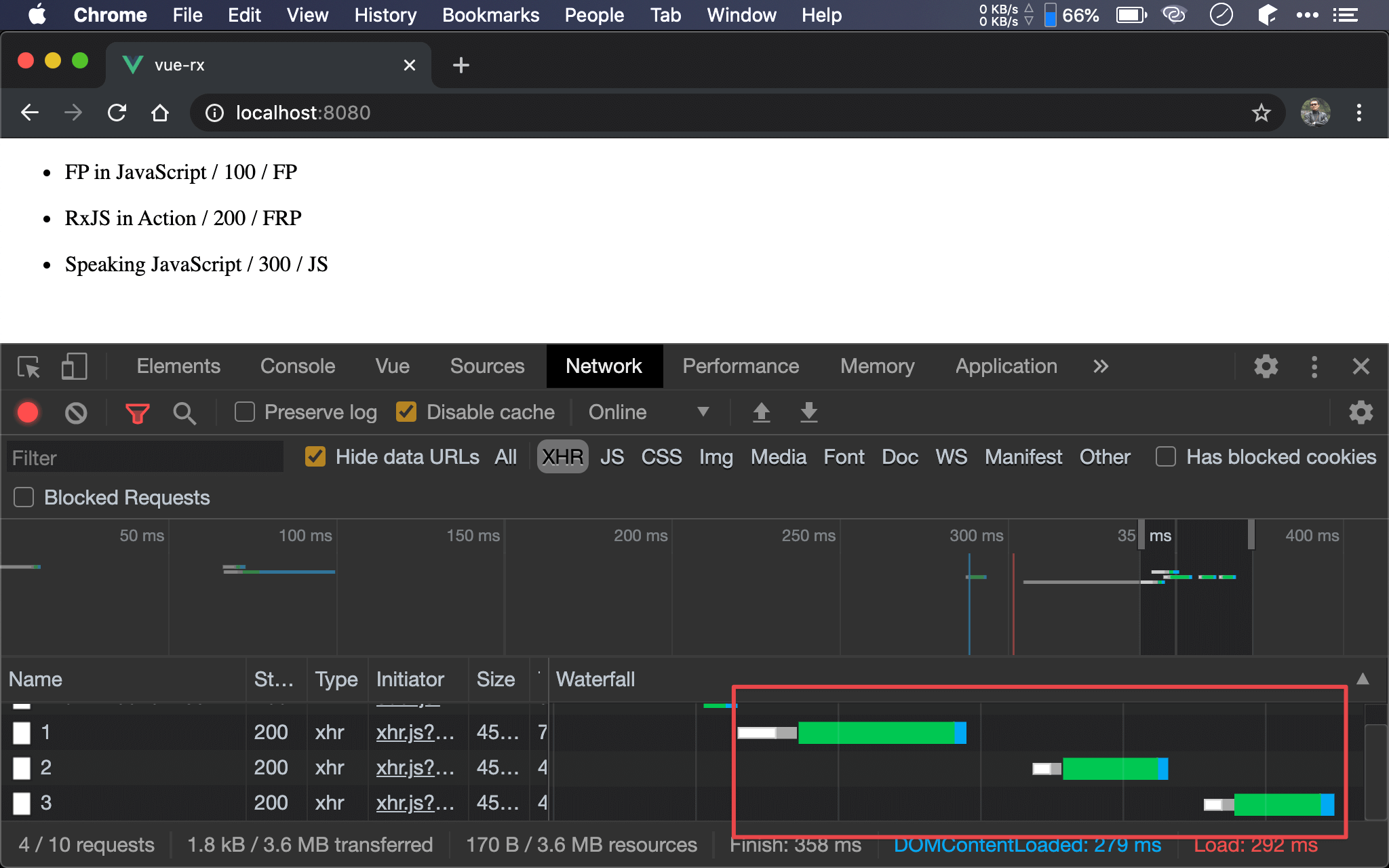
雖然 Array 能 reactive 更新,但因為使用了 await,因此 fetchCategory() 依然循序執行,但由於 books 會先顯示,然後 category 再一一顯示,因此視覺上並沒有等待的感覺,已經有所改善。
Promise Chain
Single Side Effect
<template>
<div>
<ul v-for="(x, i) in books" :key="i">
<li>{{ x.title }} / {{ x.price }} / {{ x.category }}</li>
</ul>
</div>
</template>
<script>
import axios from 'axios'
let fetchBooks = axios.get('http://localhost:3000/books')
.then(x => x.data)
let fetchCategory = x => axios.get(`http://localhost:3000/categories/${x.categoryId}`)
.then(x => x.data.value)
.then(category => ({...x, category}))
let mounted = function() {
fetchBooks
.then(x => Promise.all(x.map(fetchCategory)))
.then(x => this.books = x)
}
export default {
name:'App',
data:() => ({
books:[]
}),
mounted
}
</script>
12 行
let fetchBooks = axios.get('http://localhost:3000/books')
.then(x => x.data)
改用 Promise Chain 讀取 http://localhost:3000/books API。
15 行
let fetchCategory = x => axios.get(`http://localhost:3000/categories/${x.categoryId}`)
.then(x => x.data.value)
.then(category => ({...x, category}))
改用 Promise Chain 讀取 http://localost:3000/categories/:id API,並順便組成新的包含 category 的 Object。
20 行
fetchBooks
.then(x => Promise.all(x.map(fetchCategory)))
x 為 Array,因此使用 map() 透過 fetchCategory() 取得包含 category 的新 Object,此為 Promise Array 剛好適合使用 Promise.all() 一次取得所有 Promise。
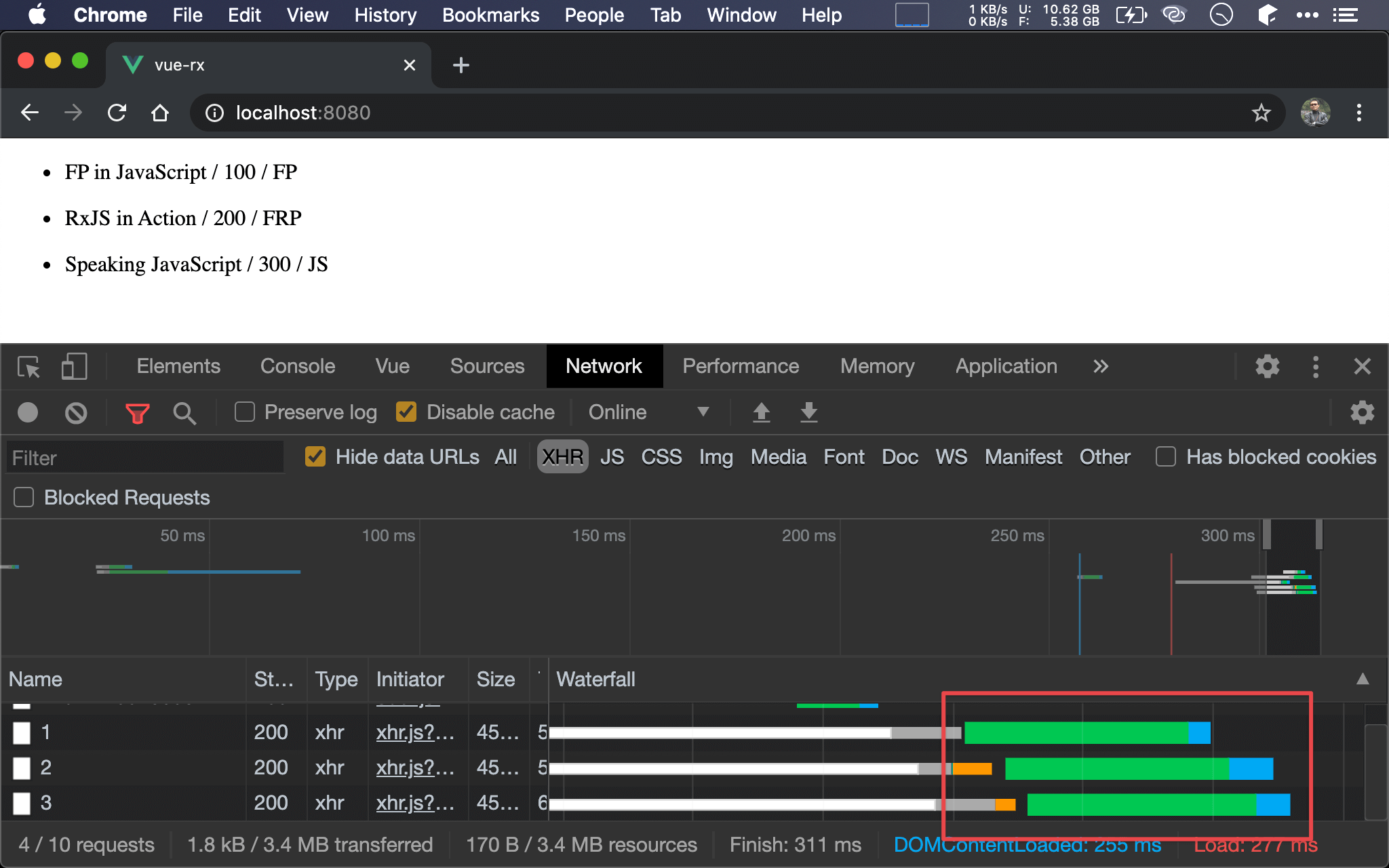
Promise.all() 與 async await 可發現明顯差異,async await 會在 API 結束後才發起另外一次 API,但 Promise.all() 則近乎平行執行,因此速度較快。
22 行
.then(x => this.books = x)
最後一並寫入 books side effect。
這種寫法的致命傷是 Array 完全產生後才寫入
books,若第一個 API 回傳筆數多,或第二個 API 回傳資料大時,會明顯感覺到延遲一段時間才顯示
Promise.all()
Not Work
<template>
<div>
<ul v-for="(x, i) in books" :key="i">
<li>{{ x.title }} / {{ x.price }} / {{ x.category }}</li>
</ul>
</div>
</template>
<script>
import axios from 'axios'
let fetchBooks = axios.get('http://localhost:3000/books')
.then(x => x.data)
let fetchCategory = x => axios.get(`http://localhost:3000/categories/${x.categoryId}`)
.then(x => x.data.value)
let mounted = async function() {
fetchBooks
.then(x => this.books = x)
.then(x => Promise.all(x.map(fetchCategory)))
.then(x => x.forEach((x, i) => this.books[i]['category'] = x))
}
export default {
name:'App',
data:() => ({
books:[]
}),
mounted,
}
</script>
19 行
fetchBooks
.then(x => this.books = x)
為了彌補前一種寫法在最後才一次寫入 side effect 的缺失,在 fetchBooks 抓到資料後馬上寫入 books data,如此所有 books 將率先顯示。
21 行
.then(x => Promise.all(x.map(fetchCategory)))
x 為 Array,使用了 map() 取得所有 category,因為結果為 Promise Array,因此最後套用了 Promise.all() 一次取得所有 Promise。
22 行
.then(x => x.forEach((x, i) => this.books[i]['category'] = x))
最後將 category 寫入 books data,直覺會使用 forEach() 搭配 = 寫入新建的 category property。
正如之前所述,Vue 並不支援 = 寫法的 Reactive Array。
splice()
<template>
<div>
<ul v-for="(x, i) in books" :key="i">
<li>{{ x.title }} / {{ x.price }} / {{ x.category }}</li>
</ul>
</div>
</template>
<script>
import axios from 'axios'
let fetchBooks = axios.get('http://localhost:3000/books')
.then(x => x.data)
let fetchCategory = x => axios.get(`http://localhost:3000/categories/${x.categoryId}`)
.then(x => x.data.value)
.then(category => ({...x, category}))
let mounted = async function() {
fetchBooks
.then(x => this.books = x)
.then(x => Promise.all(x.map(fetchCategory))
.then(x => x.forEach((x, i) => this.books.splice(i, 1, x)))
}
export default {
name:'App',
data:() => ({
books:[]
}),
mounted,
}
</script>
15 行
let fetchCategory = x => axios.get(`http://localhost:3000/categories/${x.categoryId}`)
.then(x => x.data.value)
.then(category => ({...x, category}))
fetchCategory() 稍做手腳,直接將 category 湊成新 Object 回傳。
23 行
.then(x => x.forEach((x, i) => this.books.splice(i, 1, x)))
在 forEach() 內改用 splice() 即可支援 Reactive Array。
$set()
<template>
<div>
<ul v-for="(x, i) in books" :key="i">
<li>{{ x.title }} / {{ x.price }} / {{ x.category }}</li>
</ul>
</div>
</template>
<script>
import axios from 'axios'
let fetchBooks = axios.get('http://localhost:3000/books')
.then(x => x.data)
let fetchCategory = x => axios.get(`http://localhost:3000/categories/${x.categoryId}`)
.then(x => x.data.value)
.then(category => ({...x, category}))
let mounted = async function() {
fetchBooks
.then(x => this.books = x)
.then(x => Promise.all(x.map(fetchCategory))
.then(x => x.forEach((x, i) => this.$set(this.books, i, x)))
}
export default {
name:'App',
data:() => ({
books:[]
}),
mounted,
}
</script>
23 行
.then(x => x.forEach((x, i) => this.$set(this.books, i, x)))
亦可使用更精簡的 this.$set() 支援 Reactive Array。
forEach()
Not Work
<template>
<div>
<ul v-for="(x, i) in books" :key="i">
<li>{{ x.title }} / {{ x.price }} / {{ x.category }}</li>
</ul>
</div>
</template>
<script>
import axios from 'axios'
let fetchBooks = axios.get('http://localhost:3000/books')
.then(x => x.data)
let fetchCategory = x => axios.get(`http://localhost:3000/categories/${x.categoryId}`)
.then(x => x.data.value)
.then(category => ({...x, category}))
let mounted = function() {
fetchBooks
.then(x => this.books = x)
.then(x => x.map(fetchCategory))
.then(x => x.forEach((x, i) => x.then(x => this.books[i] = x)))
}
export default {
name:'App',
data:() => ({
books:[]
}),
mounted,
}
</script>
既然 books 已經先顯示,category 在背景以 asynchronous 慢慢呈現亦可接受。
20 行
fetchBooks
.then(x => this.books = x)
依然在 fetchBooks 之後馬上寫入 books data,讓 books 能率先顯示。
22 行
.then(x => x.map(fetchCategory))
使用 map() 取得所有 category,雖然仍為 Promise Array,但為了不想讓 Promise.all() 近乎平行 API request,因此沒使用 Promise.all()。
23 行
.then(x => x.forEach((x, i) => x.then(x => this.books[i] = x)))
x 為 Array,因此使用 forEach() 寫入,由於會使用 index 寫入 books data,別忘了 forEach() callback 的第二個 argument 及為 index。
但如之前所述,Vue 並不支援 = 寫法的 Reactive Array。
splice()
<template>
<div>
<ul v-for="(x, i) in books" :key="i">
<li>{{ x.title }} / {{ x.price }} / {{ x.category }}</li>
</ul>
</div>
</template>
<script>
import axios from 'axios'
let fetchBooks = axios.get('http://localhost:3000/books')
.then(x => x.data)
let fetchCategory = x => axios.get(`http://localhost:3000/categories/${x.categoryId}`)
.then(x => x.data.value)
.then(category => ({...x, category}))
let mounted = function() {
fetchBooks
.then(x => this.books = x)
.then(x => x.map(fetchCategory))
.then(x => x.forEach((x, i) => x.then(x => this.books.splice(i, 1, x))))
}
export default {
name:'App',
data:() => ({
books:[]
}),
mounted,
}
</script>
15 行
let fetchCategory = x => axios.get(`http://localhost:3000/categories/${x.categoryId}`)
.then(x => x.data.value)
.then(category => ({...x, category}))
fetchCategory() 稍做手腳,直接將 category 湊成新 Object 回傳。
23 行
.then(x => x.forEach((x, i) => x.then(x => this.books.splice(i, 1, x))))
改成 splice() 即支援 Reactive Array。
$set()
<template>
<div>
<ul v-for="(x, i) in books" :key="i">
<li>{{ x.title }} / {{ x.price }} / {{ x.category }}</li>
</ul>
</div>
</template>
<script>
import axios from 'axios'
let fetchBooks = axios.get('http://localhost:3000/books')
.then(x => x.data)
let fetchCategory = x => axios.get(`http://localhost:3000/categories/${x.categoryId}`)
.then(x => x.data.value)
.then(category => ({...x, category}))
let mounted = function() {
fetchBooks
.then(x => this.books = x)
.then(x => x.map(fetchCategory))
.then(x => x.forEach((x, i) => x.then(x => this.$set(this.books,i, x))))
}
export default {
name:'App',
data:() => ({
books:[]
}),
mounted,
}
</script>
23 行
.then(x => x.forEach((x, i) => x.then(x => this.$set(this.books,i, x))))
亦可改成 this.$set()即支援 Reactive Array。
RxJS
forkJoin()
<template>
<div>
<ul v-for="(x, i) in books" :key="i">
<li>{{ x.title }} / {{ x.price }} / {{ x.category }} </li>
</ul>
</div>
</template>
<script>
import { ajax } from 'rxjs/ajax'
import { forkJoin } from 'rxjs'
import { mergeMap, pluck, map } from 'rxjs/operators'
let fetchBooks$ = ajax('http://localhost:3000/books').pipe(
pluck('response')
)
let fetchCategory$ = x => ajax(`http://localhost:3000/categories/${x.categoryId}`).pipe(
pluck('response', 'value'),
map(category => ({...x, category}))
)
let mounted = function() {
fetchBooks$.pipe(
mergeMap(x => forkJoin(x.map(fetchCategory$)))
).subscribe(x => this.books = x)
}
export default {
name:'App',
data: () => ({
books: []
}),
mounted
}
</script>
18 行
let fetchCategory$ = x => ajax(`http://localhost:3000/categories/${x.categoryId}`).pipe(
pluck('response', 'value'),
map(category => ({...x, category}))
)
在 fetchCategory$() 先把包含 category property 的 Object 準備好回傳。
24 行
fetchBooks$.pipe(
flatMap(x => forkJoin(x.map(fetchCategory$)))
).subscribe(x => this.books = x)
map() 回傳回 Observable Array,故適合使用 forkJoin() 一次取得所有 Observable。
但因為 forkJoin() 回傳亦為 Observable 而造成 Observable of Observable,故使用 mergeMap() 攤平。
最後使用 subscribe() 寫入 side effect。
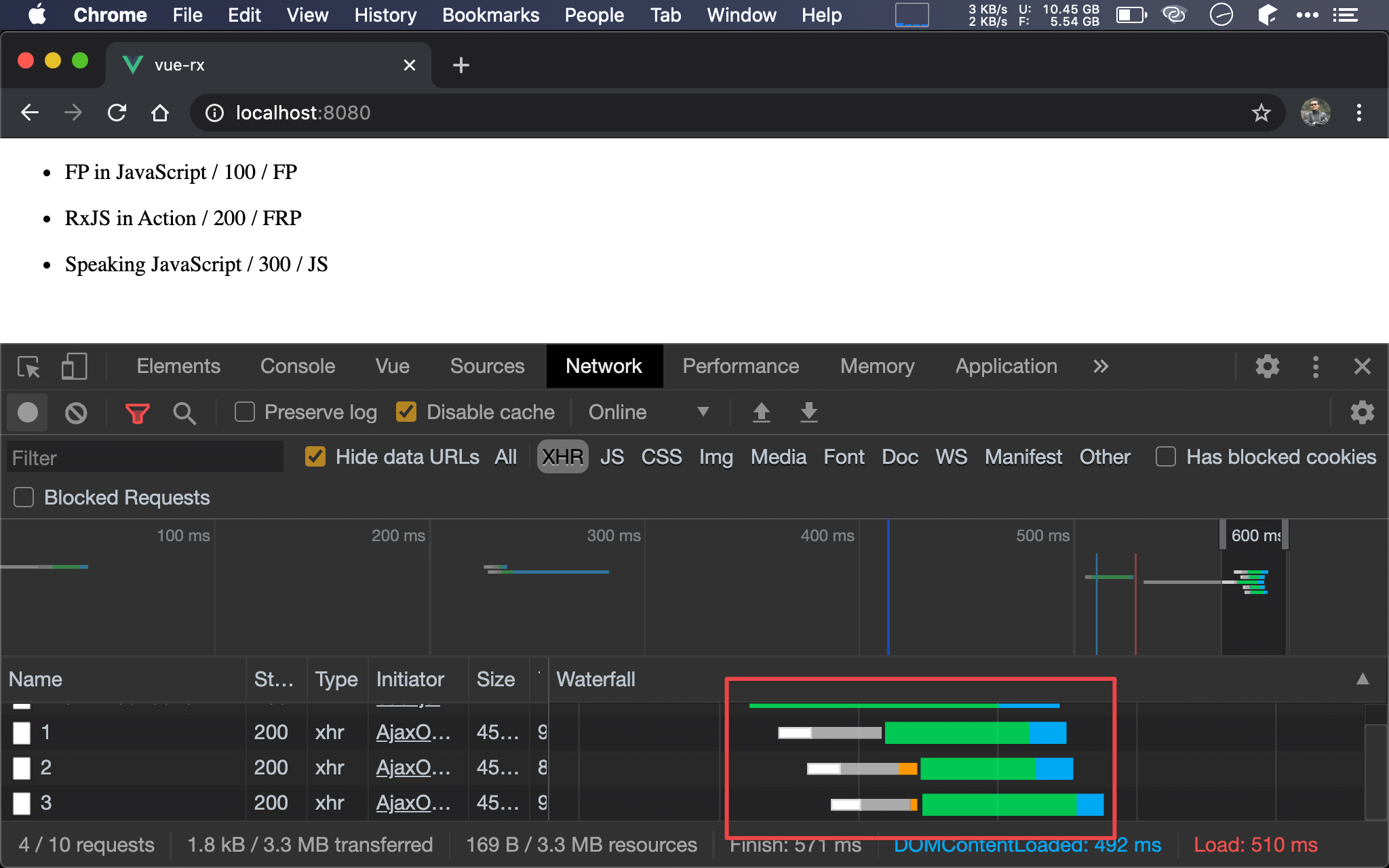
forkJoin() 本質就是 Observable 版的 Promise.all(),故 API request 也近乎平行。
splice()
<template>
<div>
<ul v-for="(x, i) in books" :key="i">
<li>{{ x.title }} / {{ x.price }} / {{ x.category }} </li>
</ul>
</div>
</template>
<script>
import { ajax } from 'rxjs/ajax'
import { mergeMap, map, pluck, tap } from 'rxjs/operators'
let fetchBooks$ = ajax('http://localhost:3000/books').pipe(
pluck('response')
)
let fetchCategory$ = (x, i) => ajax(`http://localhost:3000/categories/${x.categoryId}`).pipe(
pluck('response', 'value'),
map(category => ({...x, category, i}))
)
let mounted = function() {
fetchBooks$.pipe(
tap(x => this.books = x),
mergeMap(x => x.map((x, i) => fetchCategory$(x, i))),
tap(x => x.forEach(x => this.books.splice(x.i, 1, x)))
).subscribe()
}
export default {
name:'App',
data: () => ({
books: []
}),
mounted
}
</script>
RxJS 是否也能先顯示 books,之後再慢慢顯示 category 呢 ?
23 行
fetchBooks$.pipe(
tap(x => this.books = x),
使用 tap() 率先寫入 books data。
25 行
mergeMap(x => x.map((x, i) => fetchCategory$(x, i))),
一樣使用 mergeMap() 避免 Observable of Observable,但並沒有使用 forkJoin()。
26 行
tap(x => x.forEach(x => this.books.splice(x.i, 1, x)))
使用 forEach() 與 splice() 一一將 Observable 寫入 side effect。
$set()
<template>
<div>
<ul v-for="(x, i) in books" :key="i">
<li>{{ x.title }} / {{ x.price }} / {{ x.category }} </li>
</ul>
</div>
</template>
<script>
import { ajax } from 'rxjs/ajax'
import { mergeMap, map, pluck, tap } from 'rxjs/operators'
let fetchBooks$ = ajax('http://localhost:3000/books').pipe(
pluck('response')
)
let fetchCategory$ = (x, i) => ajax(`http://localhost:3000/categories/${x.categoryId}`).pipe(
pluck('response', 'value'),
map(category => ({...x, category, i}))
)
let mounted = function() {
fetchBooks$.pipe(
tap(x => this.books = x),
mergeMap(x => x.map((x, i) => fetchCategory$(x, i))),
tap(x => x.forEach(x => this.$set(this.books,x.i, x)))
).subscribe()
}
export default {
name:'App',
data: () => ({
books: []
}),
mounted
}
</script>
26 行
tap(x => x.forEach(x => this.$set(this.books,x.i, x)))
使用 forEach() 與 this.$set 一一將 Observable 寫入 side effect。
Conclusion
- 示範了這麼多種寫法,大多數人應該最能接受
async await方式,然其await特性使的前一個 API request 必須完成後,才能執行下一個 API request,因此效能較差 async await可搭配 Reactive Array 寫法讓第一個 API request 結果先顯示,如此視覺效果較佳Promise.all()與forkJoin()可讓 API request 以近乎平行方式呼叫,無論 Promise Chain 或 RxJS 寫法都相當精妙- Vue 的
v-for有條件支援 Reactive Array,但須改用splice()或this.$set(),不支援=寫法
Reference
Gabriel Lebec, When Nesting Promises is Correct
Vue, Reactivity in Depth for Arrays
Vue, Array Change Detection