We can run Linux server on AWS EC2 with public IP address.
Version
Linux Kernel 4.14
EC2
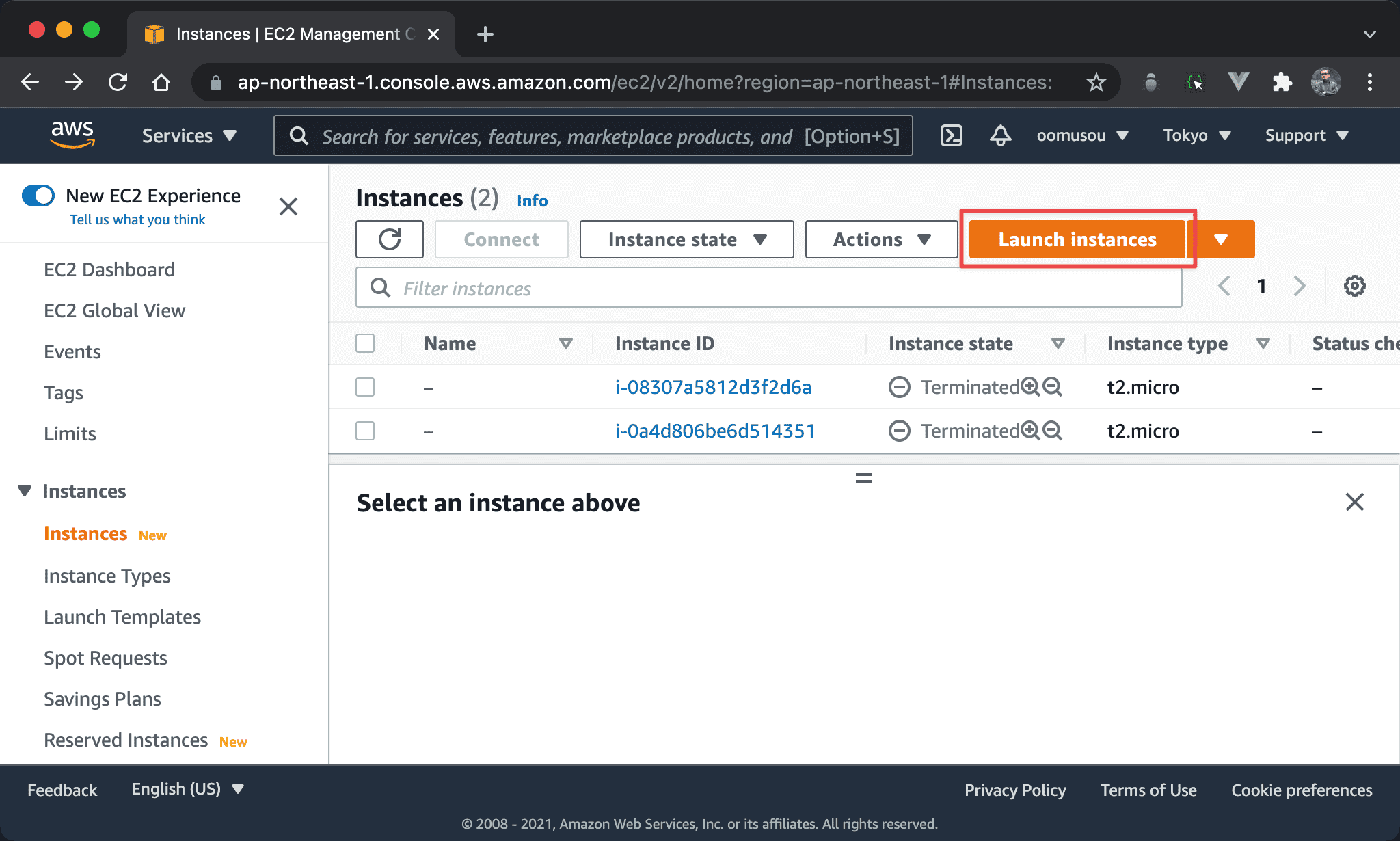
Instances: selectinstanceson the left menuLaunch Instances: build new Linux server
Amazon Linux 2
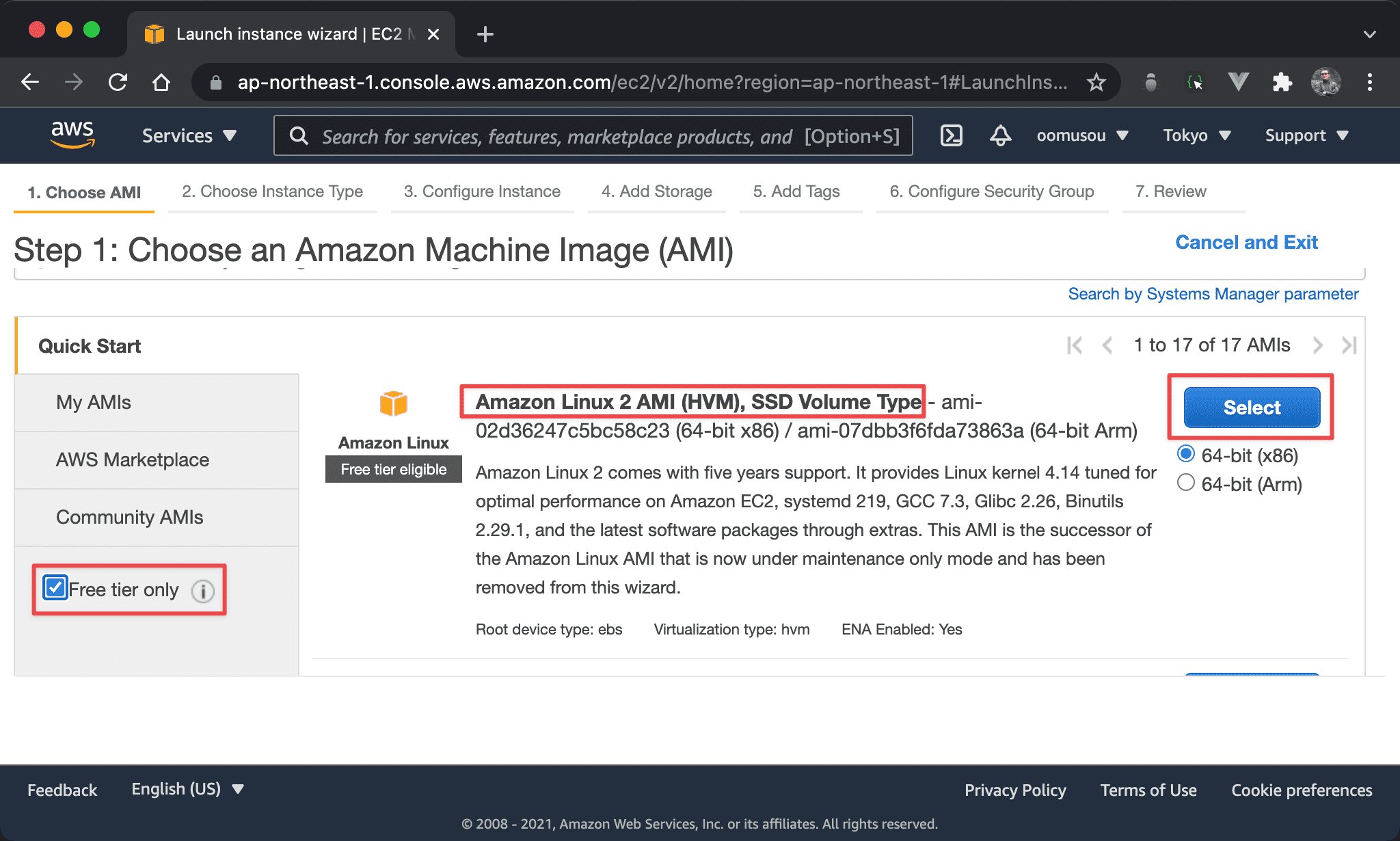
Free tier only: selectFree tier onlyto show only free images on the leftAmazon Linux 2 AMI: build new Linux server byAmazon Linux 2 AMI
Instance Type
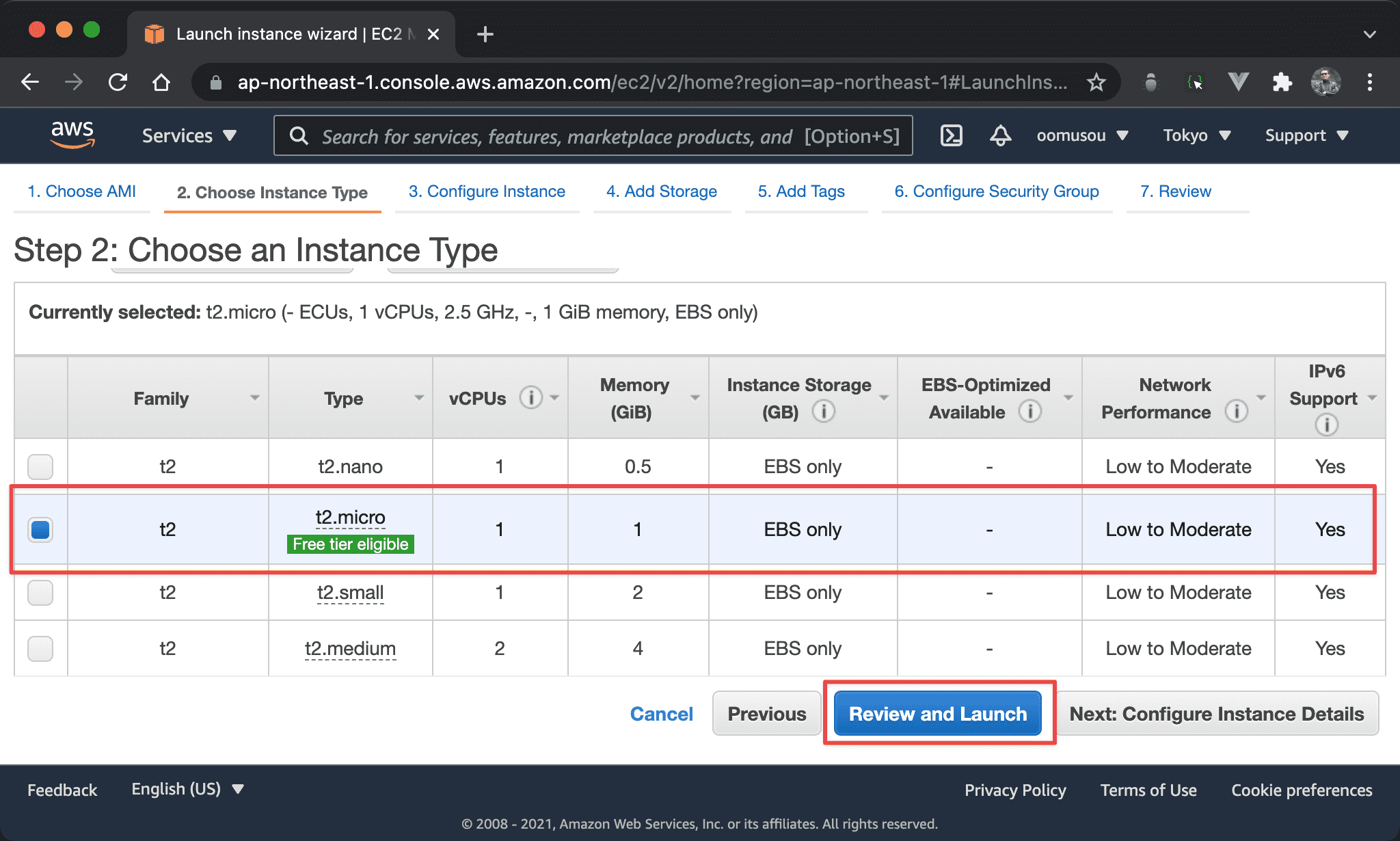
- Select
t2.microfor free - Click
Review and Launchto accept default configuration and launch server directly
Review Instance Launch
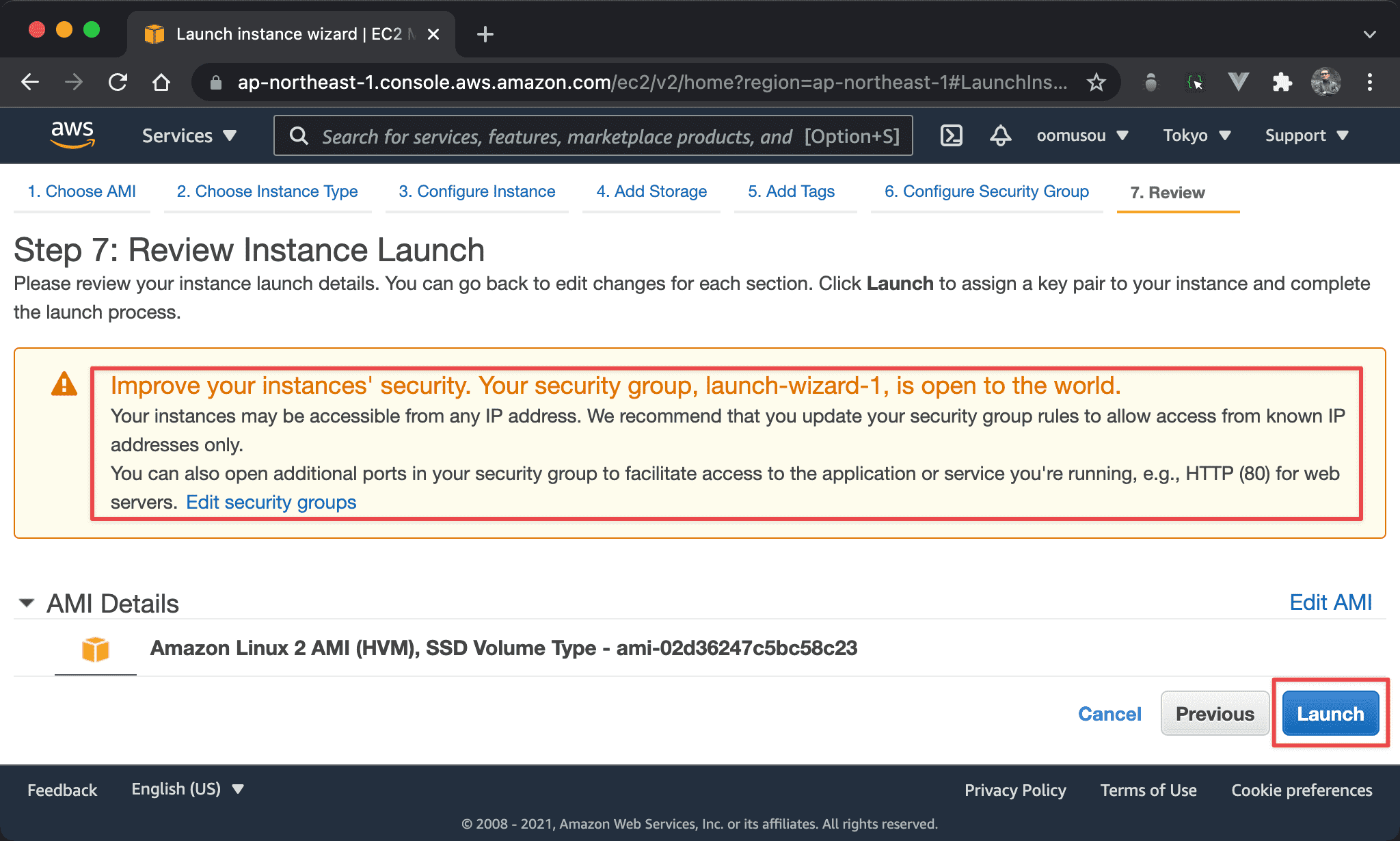
- We are warned that default security group may be accessible from any IP address. For better security concerns, it would be better to only allow access from known IP address only
- If we want to use other port (e.g. HTTP (80)), we have to open that port manually
Key Pair
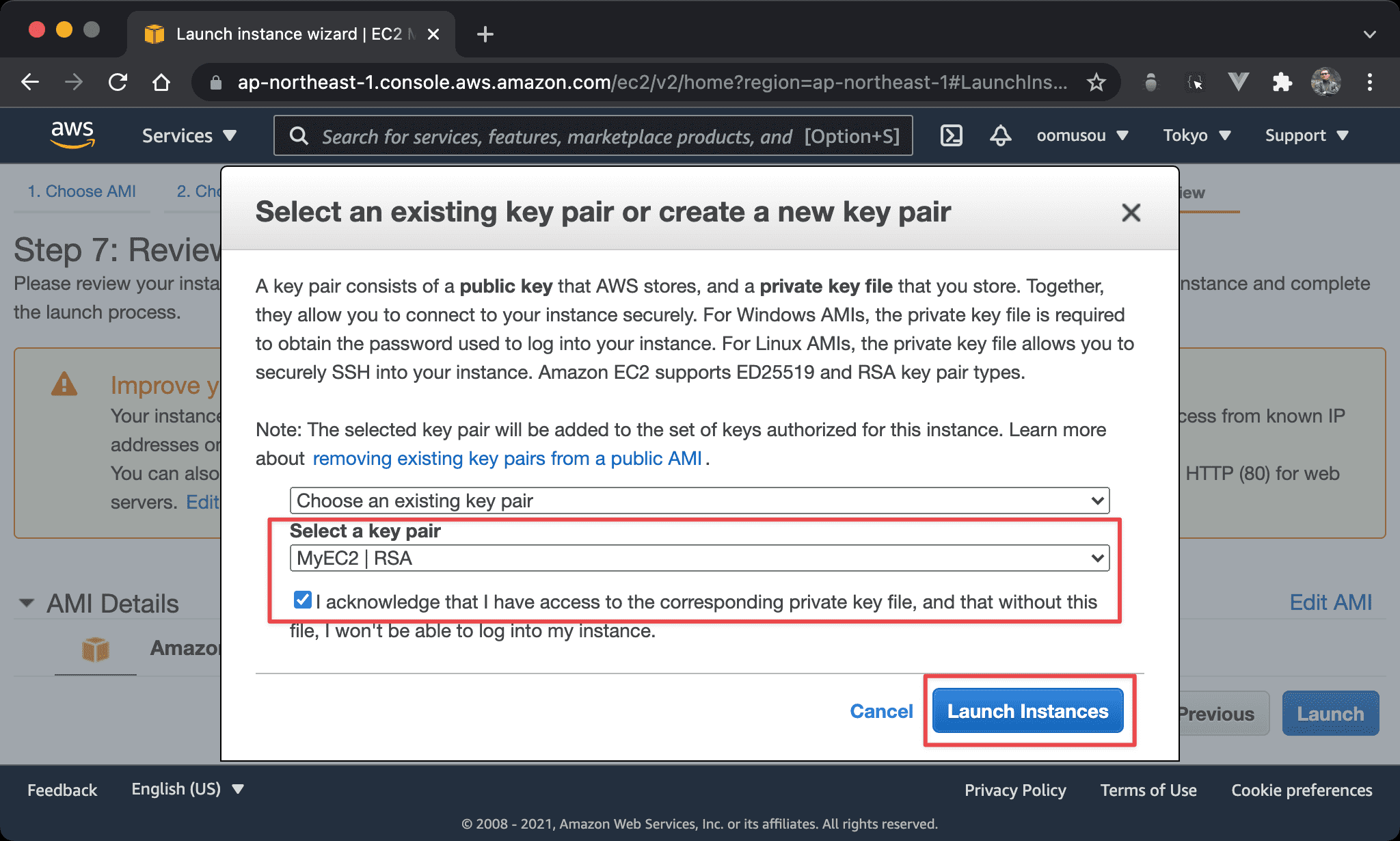
- Select existing key pair
- Click
Launch Instancesto run server
Launch Status
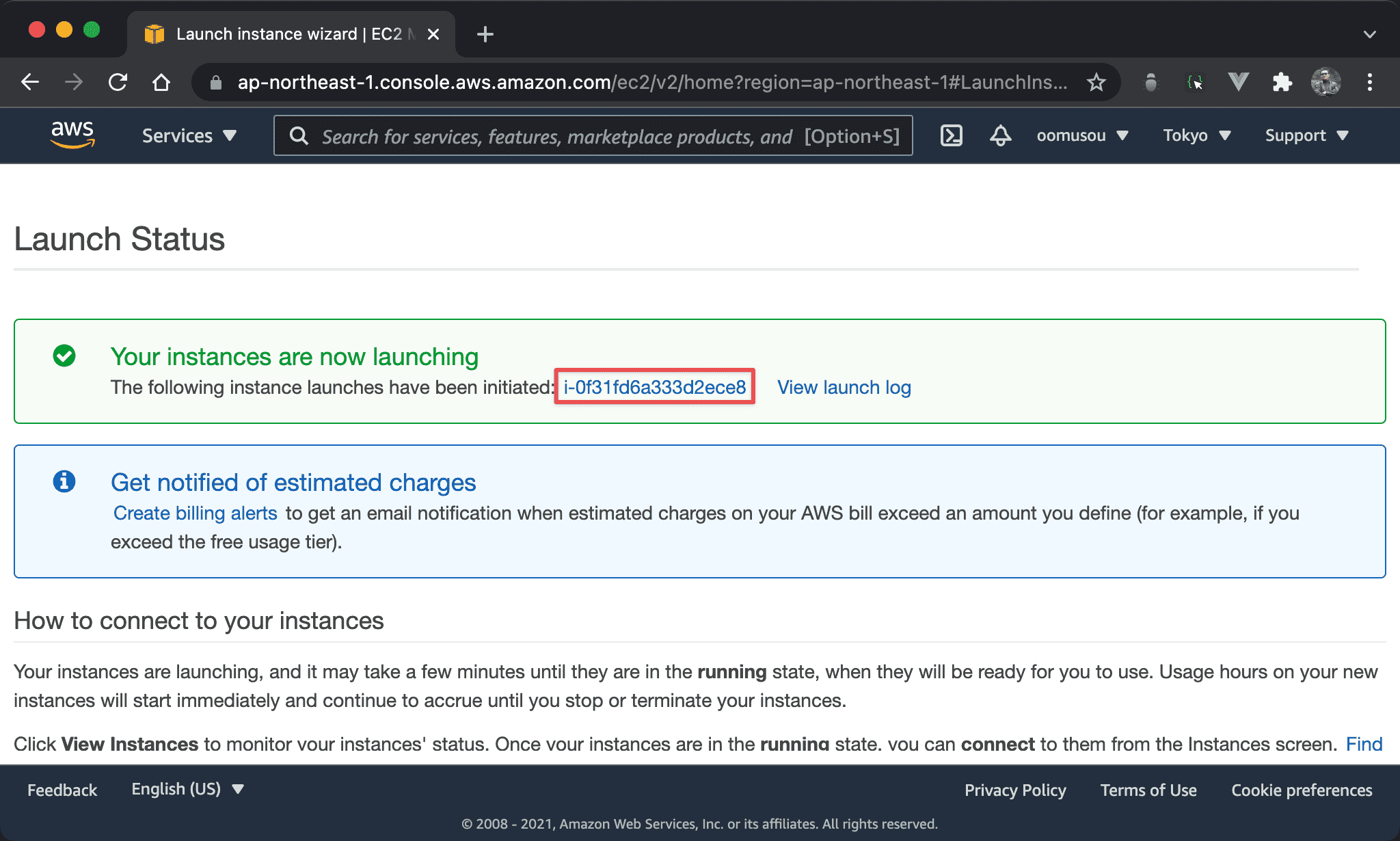
Run Linux server successfully.
Instance Summary
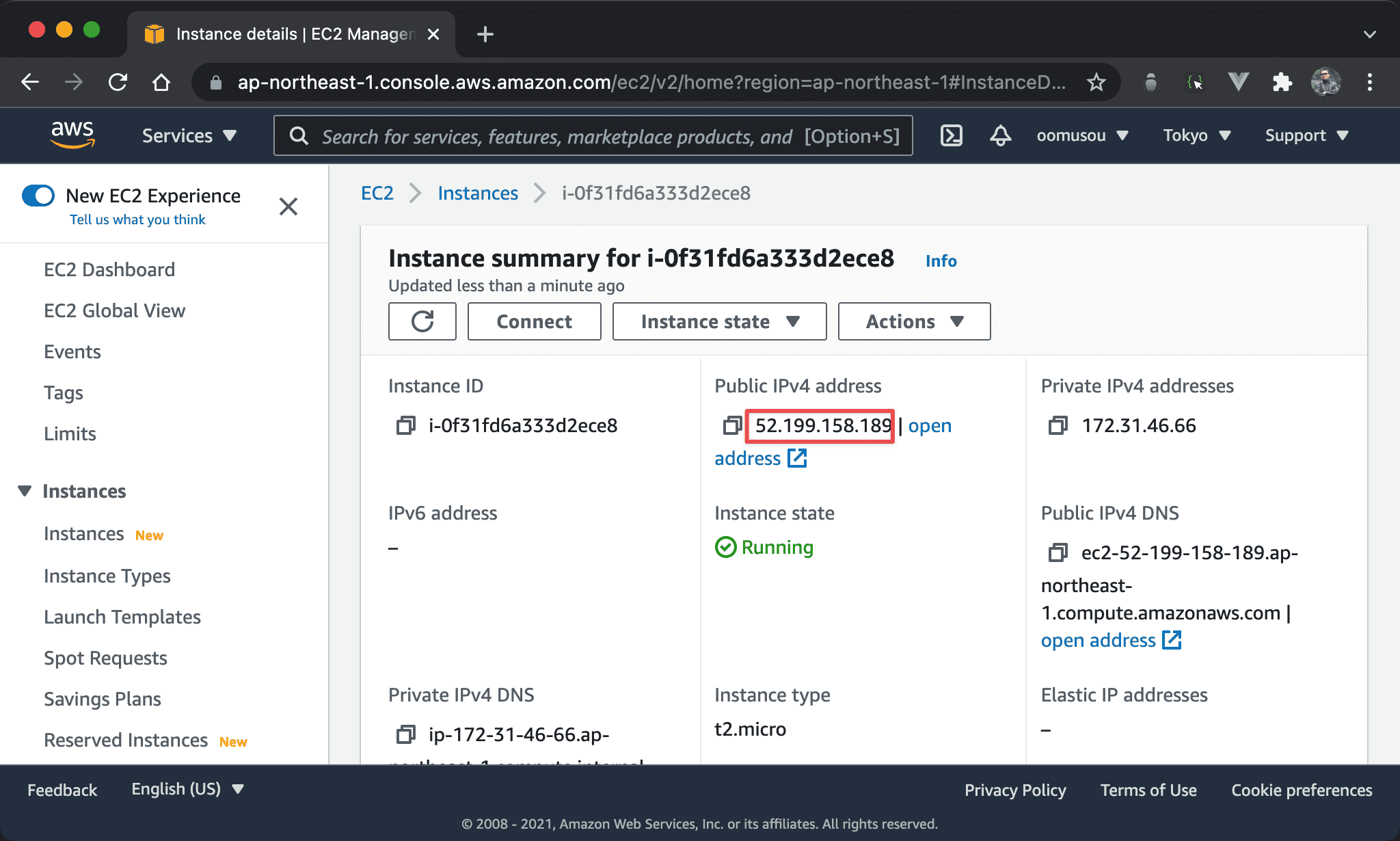
We can get public IP of Linux server on Public IPv4 address section.
SSH
$ ssh -i MyEC2.pem ec2-user@52.199.158.189
Use SSH to connect to Linux server :
-i: specify the location of pemec2user: the user for Amazon Linux 2@: public IP address of Linux server
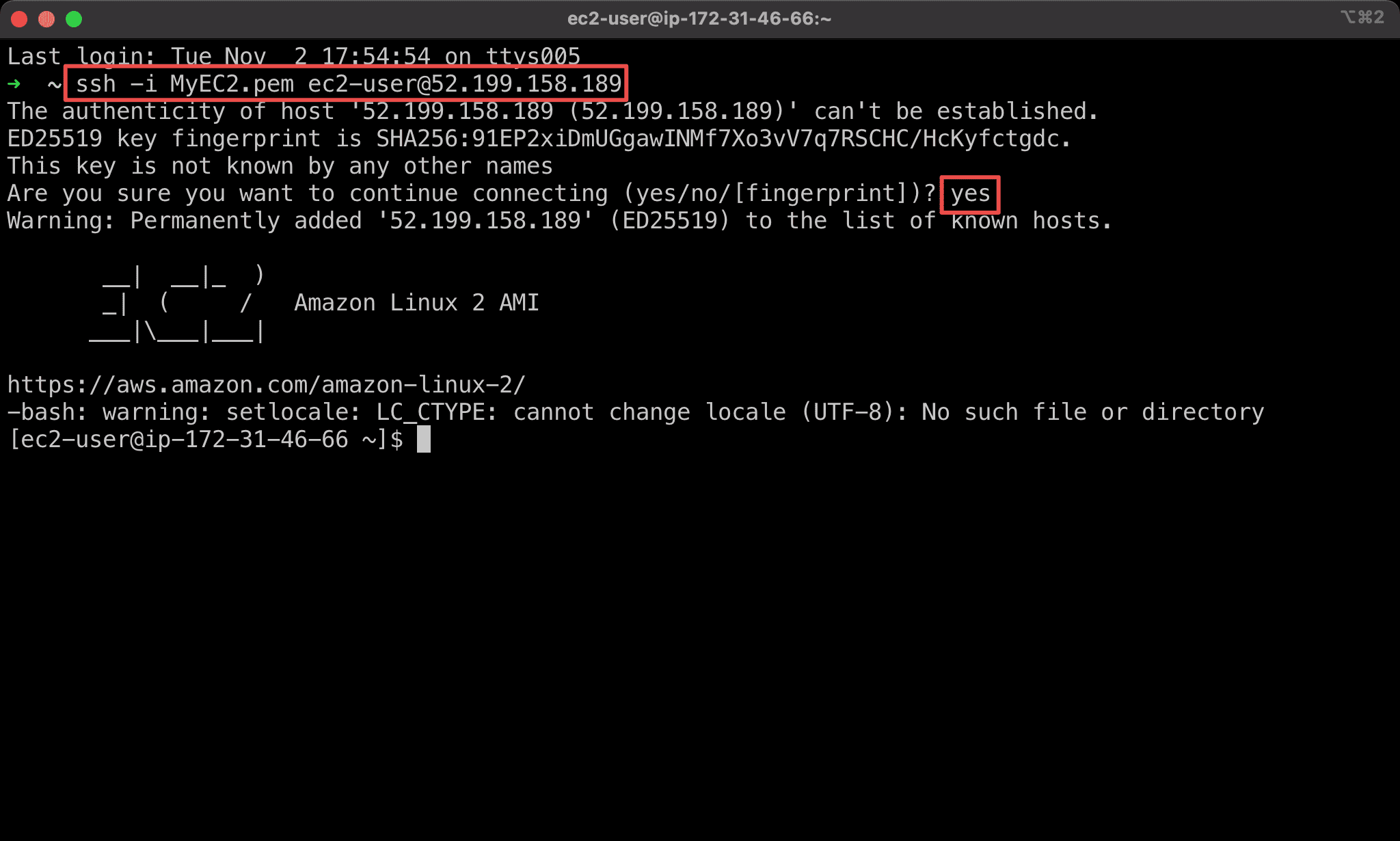
Type yes if we connect to Linux server first time.
Conclusion
- We may encounter SSH connection error if we just use downloaded pem, try
chmod 400 myEC2.pemto change permission