If we can run Express by Docker on the local machine, we can run Express by Docker on AWS EC2.
Version
Express 4.17.1
Ubuntu 20.04
Docker 20.10.7
Docker-compose 1.25.0
Express
app.js
import express from 'express'
import cors from 'cors'
let app = express ()
app.use (cors ())
app.get ('/api', (req, res) => res.send ('Hello World'))
app.listen (30, _ => console.log ('Express listen on port: 30'))
Express uses GET to send back Hello World.
Dockerfile
dockerfile
FROM node:alpine
WORKDIR /usr/src/app
COPY package.json ./package.json
RUN yarn install
COPY app.js .
CMD [ "node", "app.js" ]
- Build Express image by Node image
- Copy
app.jsto image
Docker Compose
docker-compose.yml
version: "3"
services:
express:
image: express:0.0.0
ports:
- "3030:30"
restart: always
- Run container by our image
- Map port
3030to internal port30
NPM Config
package.json
{
"type": "module",
"name": "express-lab",
"version": "0.0.0",
"dependencies": {
"cors": "^2.8.5",
"express": "^4.17.1",
},
"devDependencies": {
"nodemon": "^2.0.13"
},
"scripts": {
"dev": "nodemon app.js",
"build": "docker build -t express:$npm_package_version ."
}
}
Line 14
"build": "docker build -t express:$npm_package_version ."
Build image by dockerfile in the current directory.
Build Image
$ yarn build
Build image by calling NPM script.
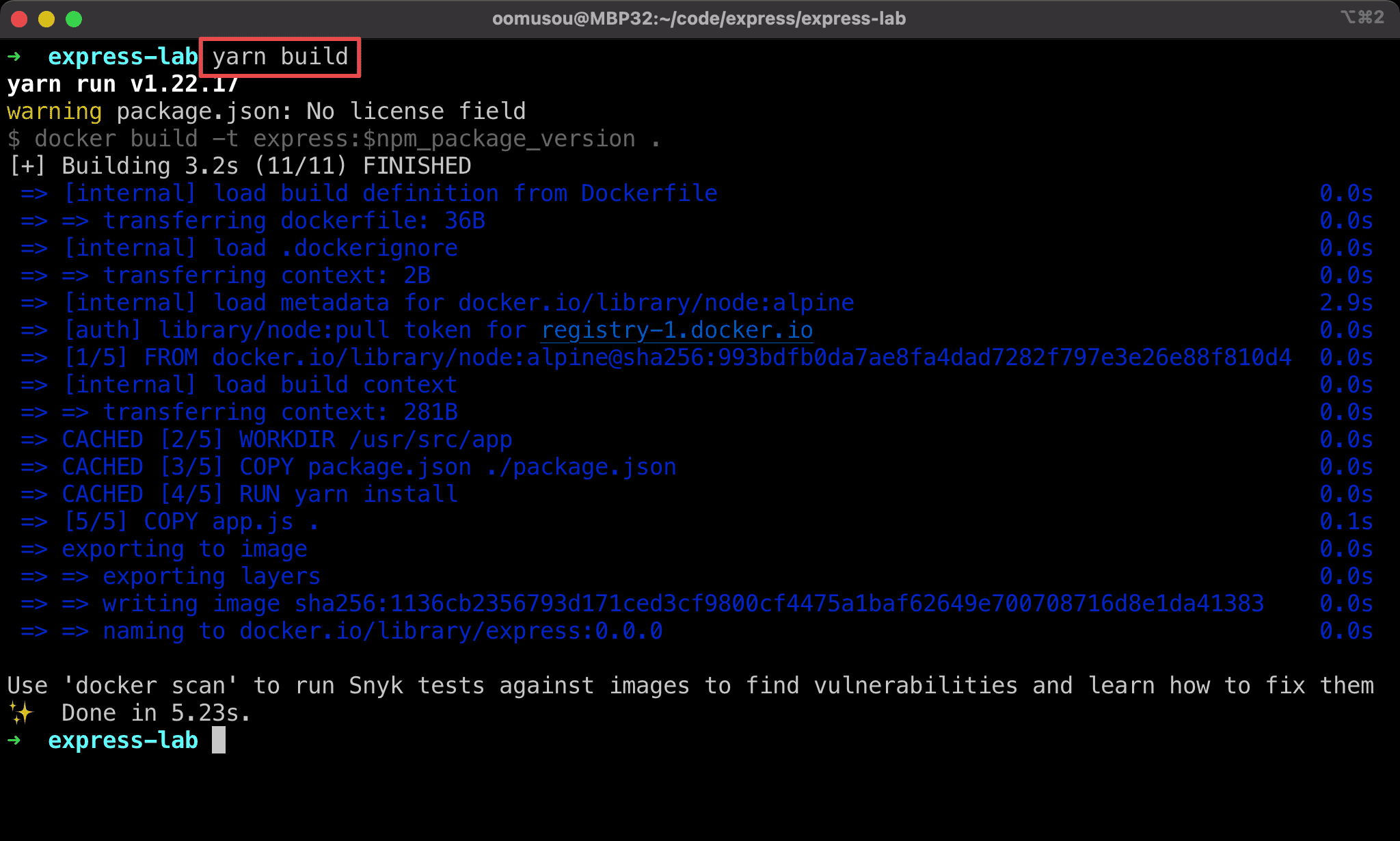
Run Container
$ docker-compose up -d
Run container by docker-compose.yml.
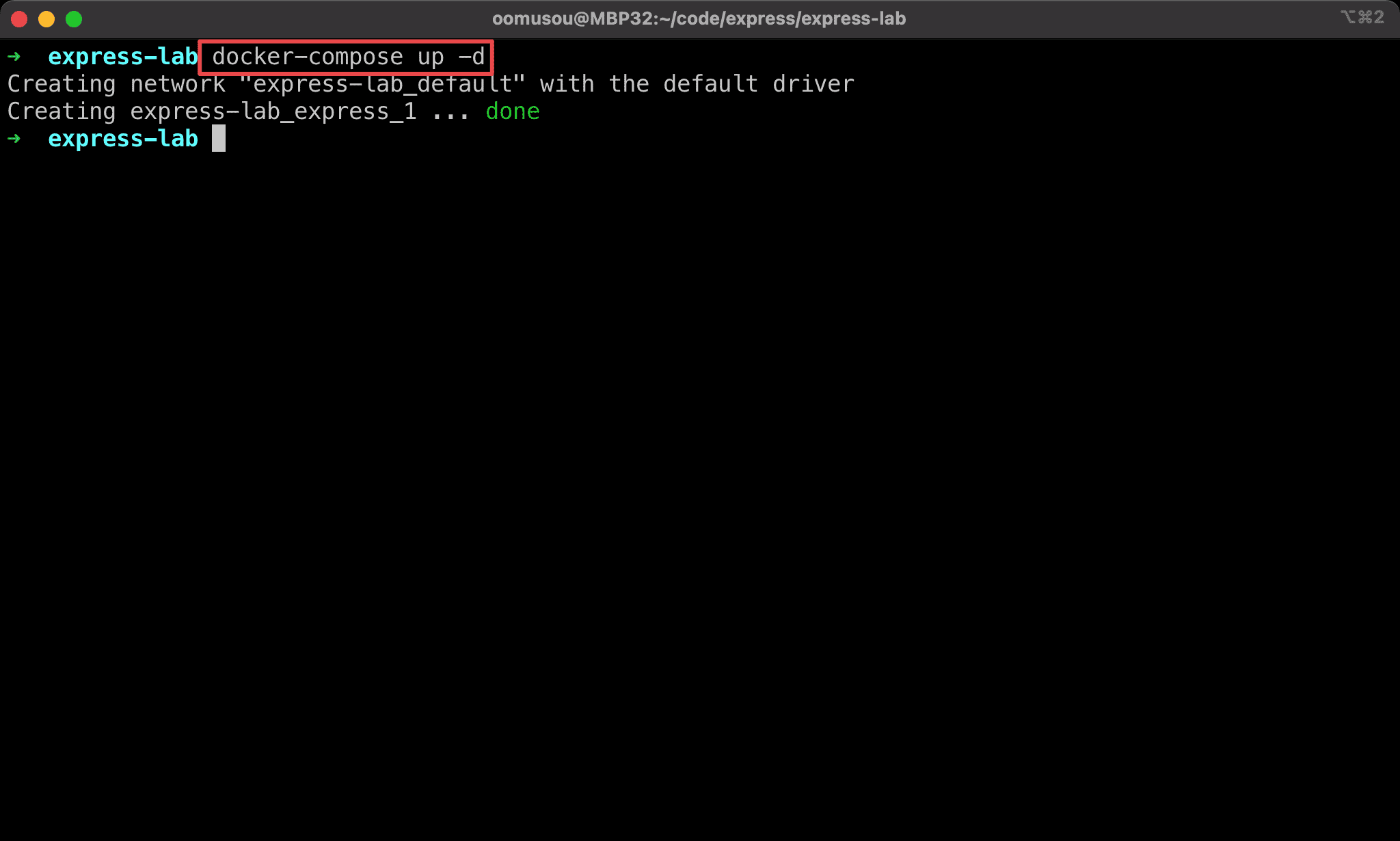
Express on Local Machine
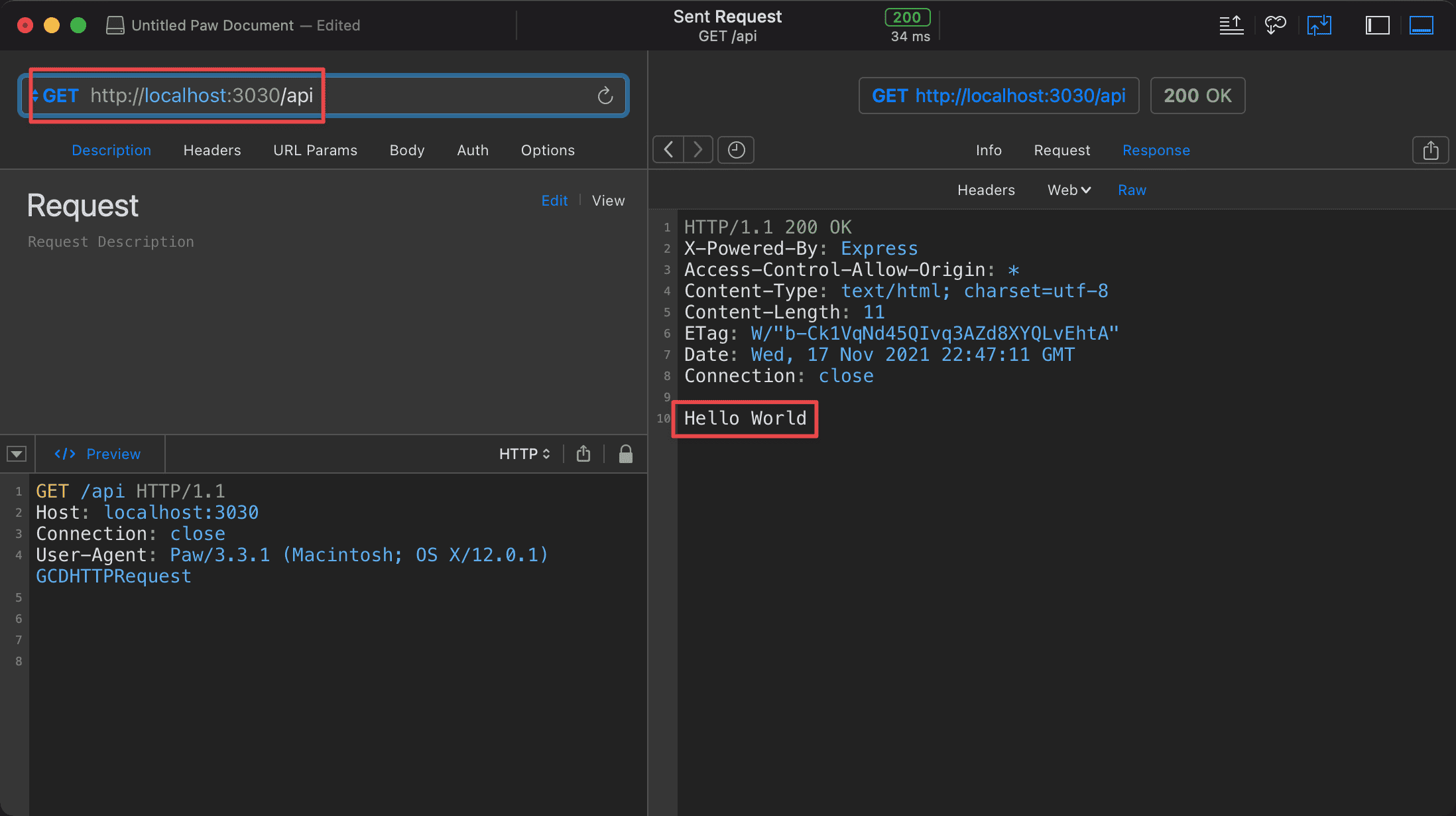
Run Express successfully on localhost at port 8080.
Push Image
$ docker tag express:0.0.0 oomusou/express
Set tag from vue:0.0.0 to oomusou/express.
$ docker push oomusou/express
Push oomusou/express to Docker Hub.
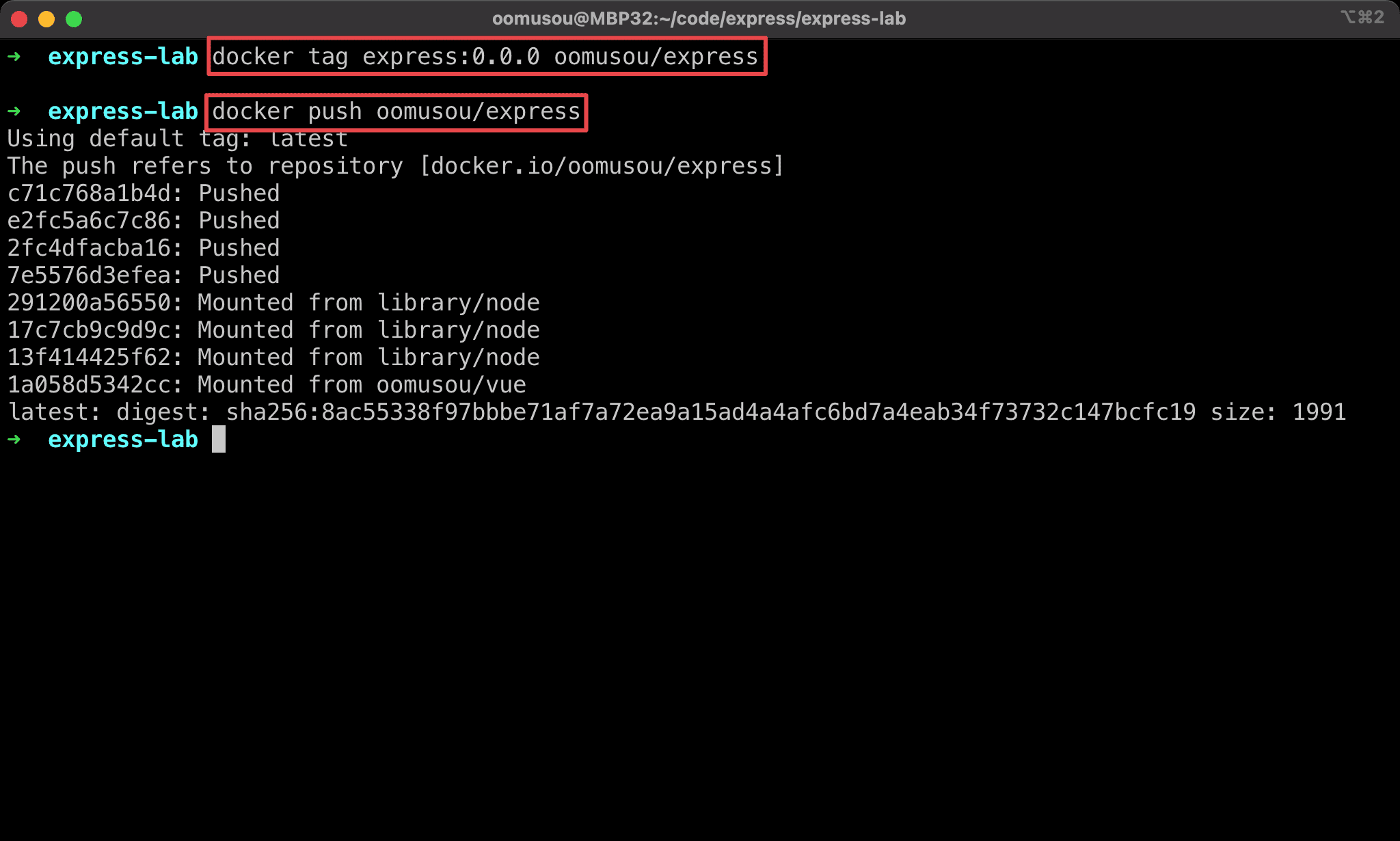
Login to EC2
$ ssh -i MyEC2.pem ubuntu@13.231.226.91
Login to Ubuntu server on AWS EC2 by user ubuntu.
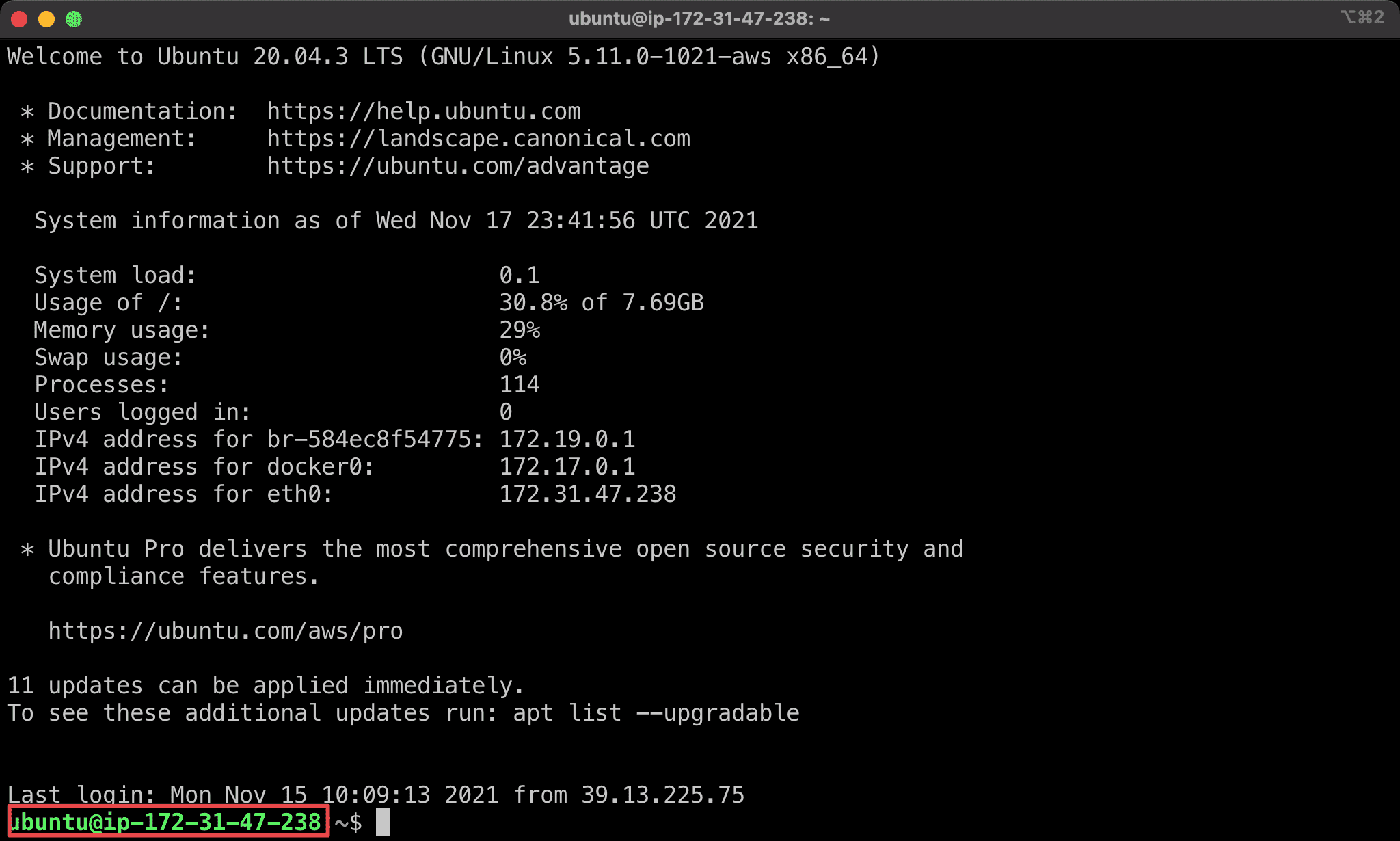
Docker Compose
docker-compose.yml
version: "3"
services:
express:
image: oomusou/express
restart: always
ports:
- "3030:30"
- Create
docker-compose.ymlon AWS EC2 - Run container as
oomusou/expressimage
Run Container
$ docker-compose up -d
Run container on AWS EC2.
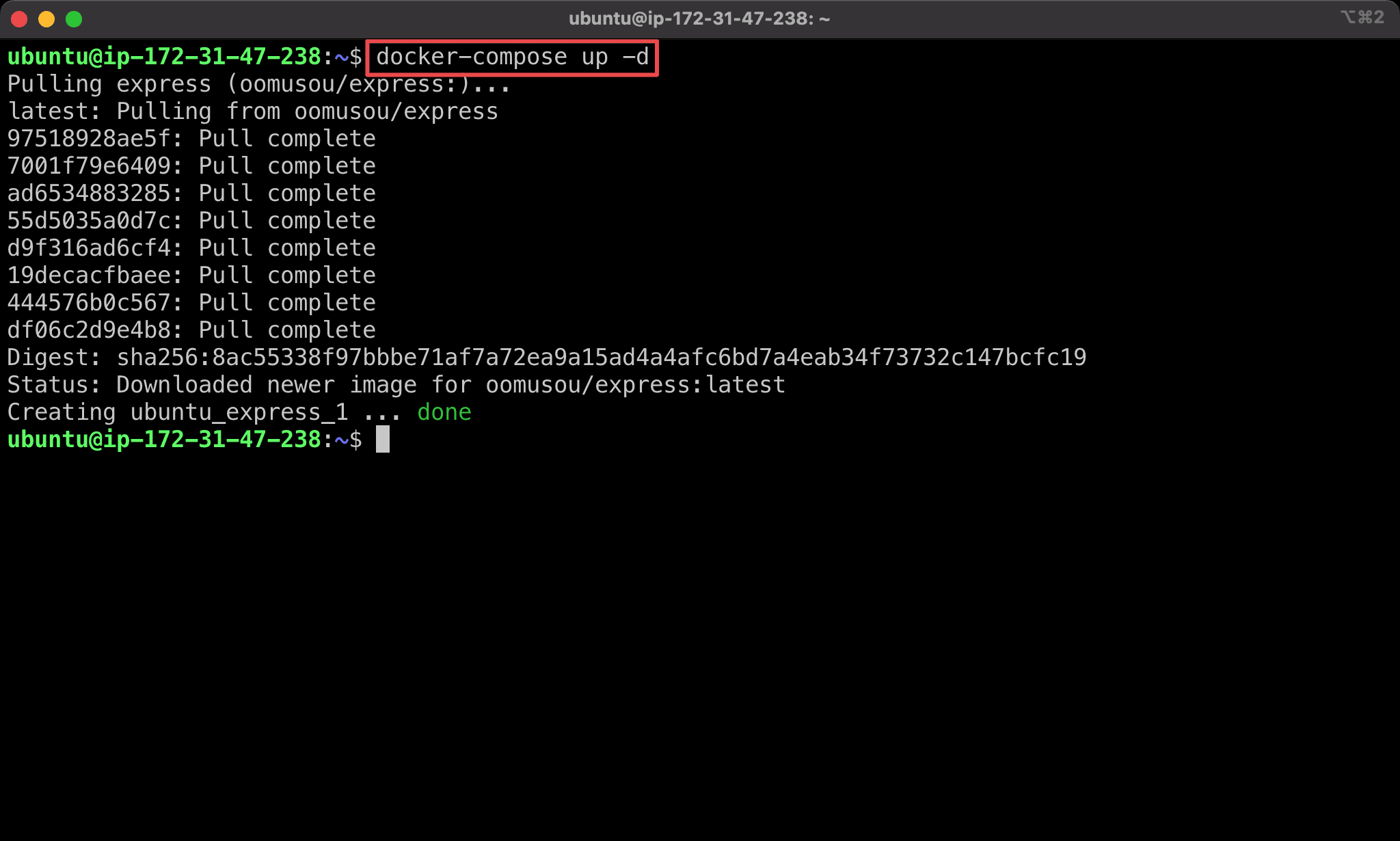
Inbound Rules
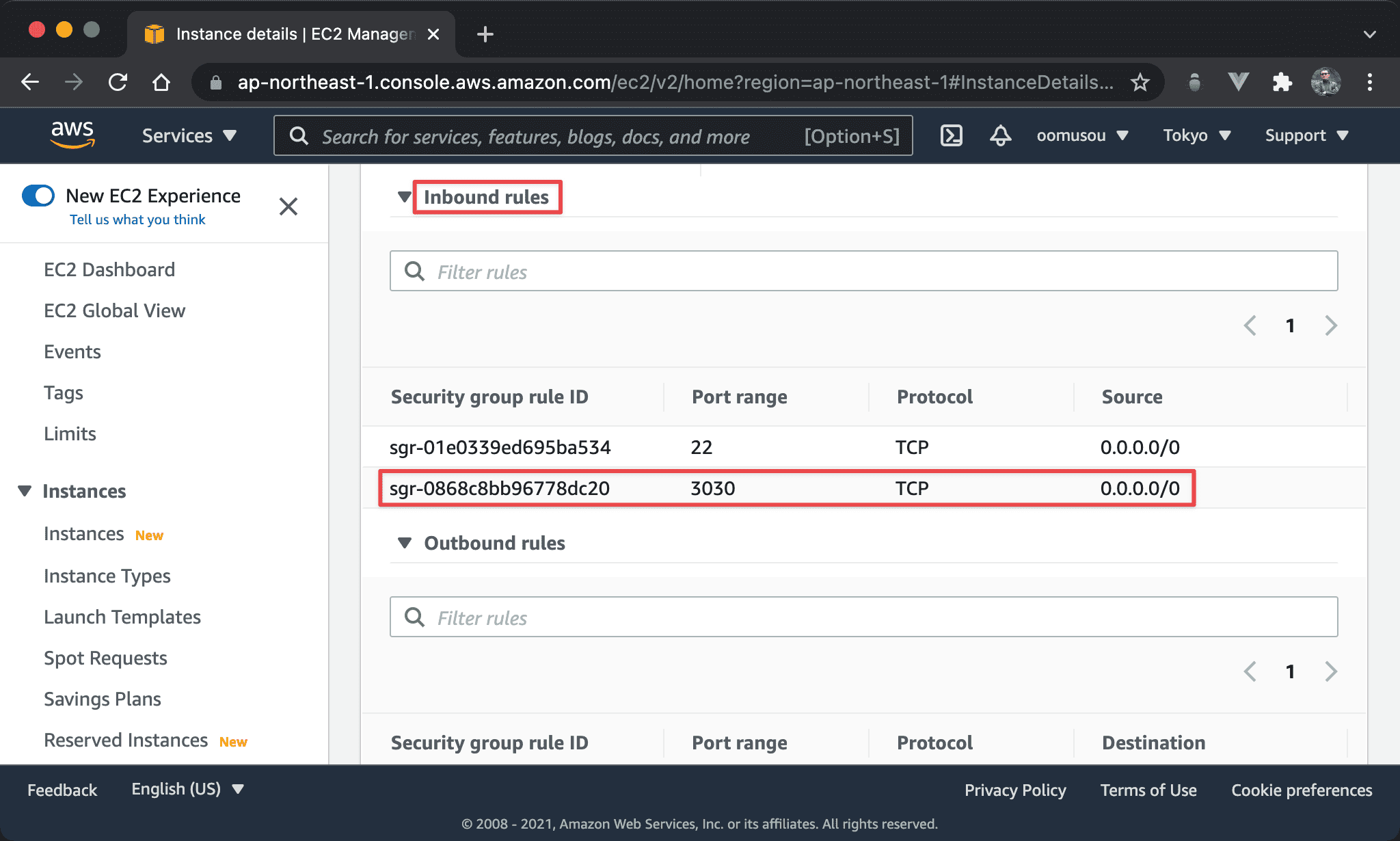
AWS EC2 only opens port 22 for SSH connection by default, we have to add port 3030 for Express.
Express on EC2
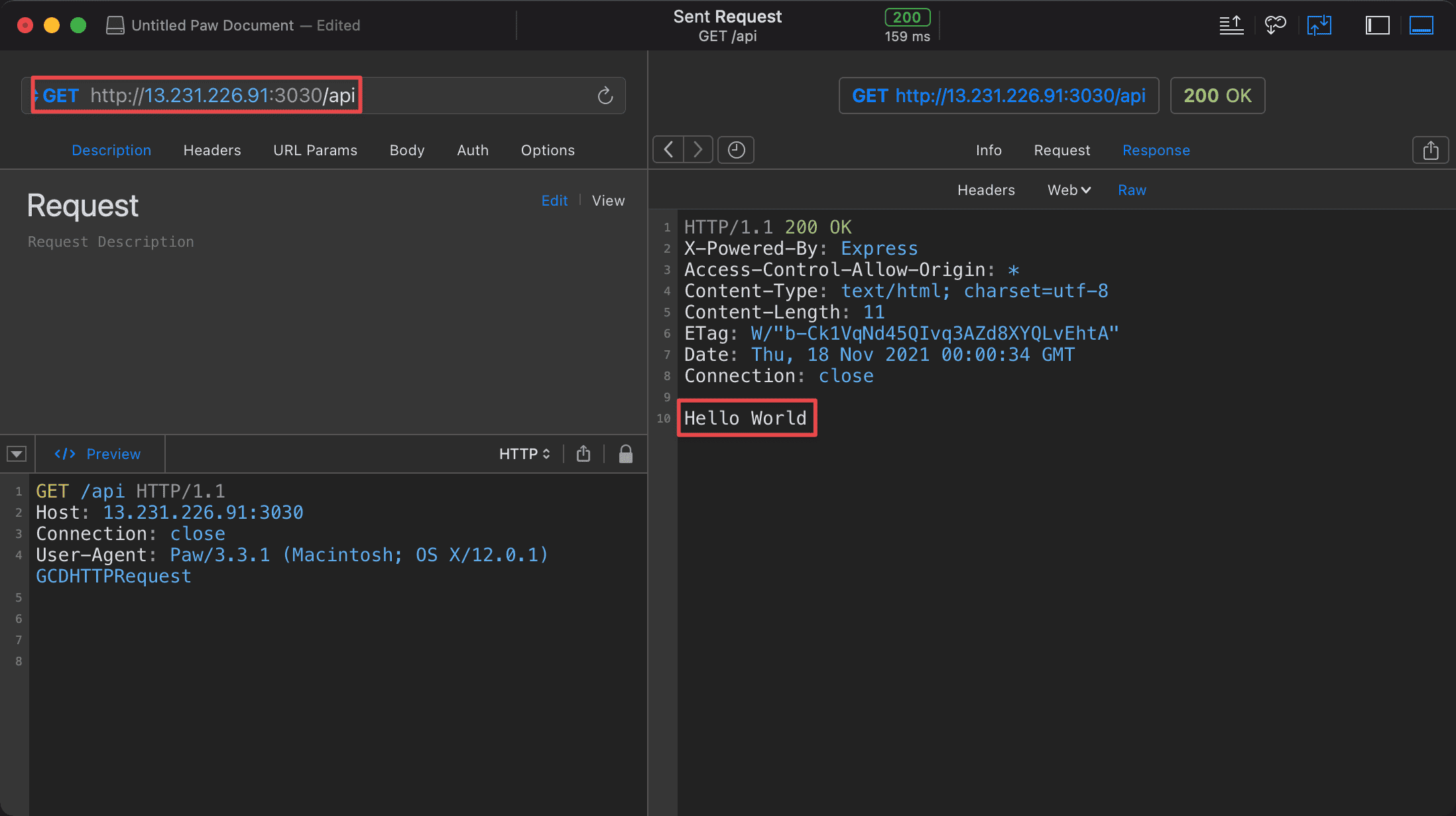
Run Express successfully on 13.231.226.91 at port 30300.
Conclusion
- The most important step to run Vue on AWS EC2 is to open port
8080on an inbound rule