Although we can use CDN to run Alpine, we can also use NPM to install Alpine locally under the node_modules folder.
Version
Alpine 3.10
Install Alpine
$ npm install alpinejs
Use NPM to install Alpine locally under the node_modules folder.
CDN
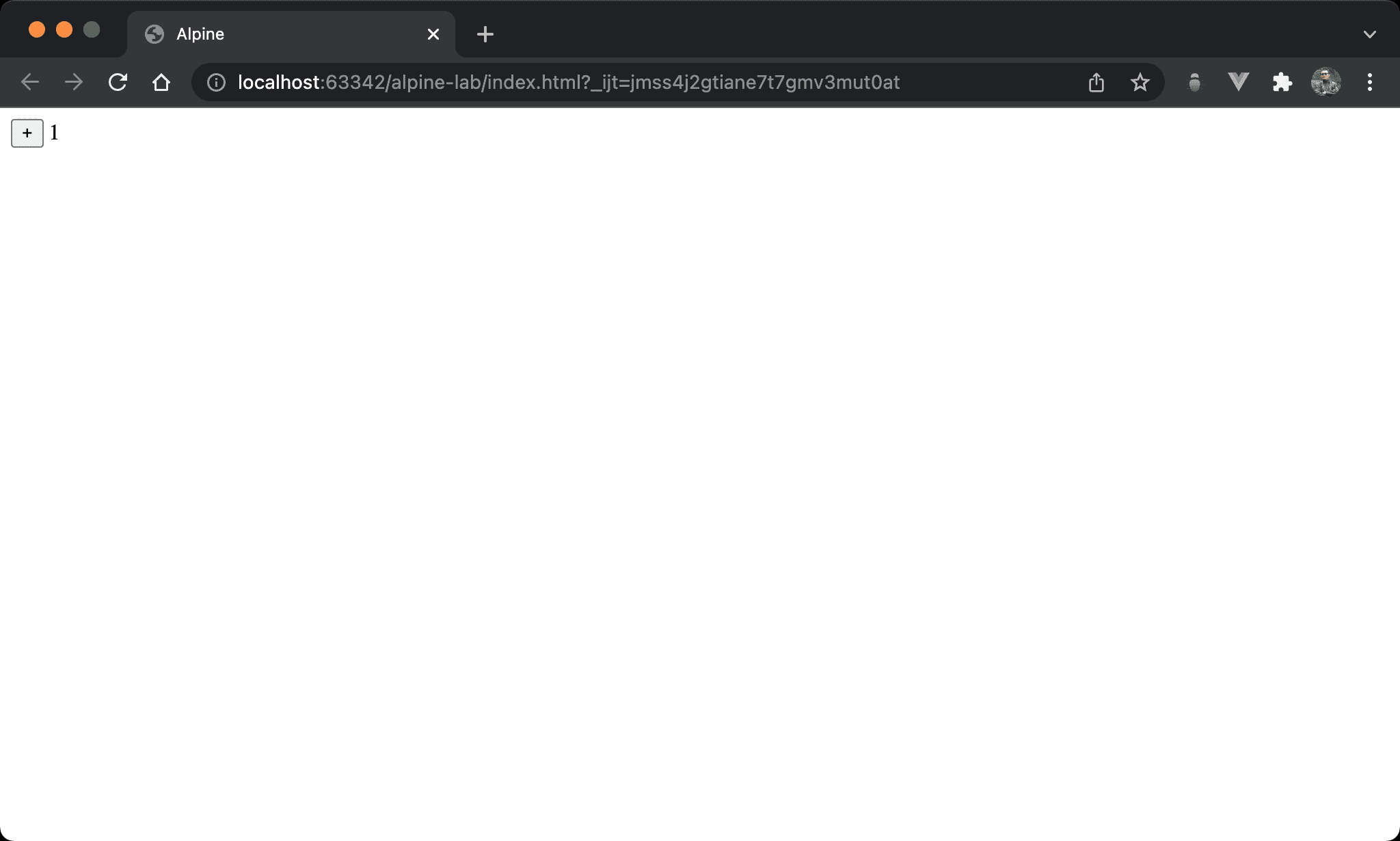
The classical counter is running.
<!DOCTYPE html>
<html lang="en">
<head>
<meta charset="UTF-8" />
<meta name="viewport" content="width=device-width, initial-scale=1.0" />
<script src="./node_modules/alpinejs/dist/cdn.min.js" defer></script>
<title>Alpine</title>
</head>
<body>
<body x-data="{ count: 0 }">
<button @click="count++">+</button>
<span x-text="count" />
</body>
</body>
</html>
Line 6
<script src="./node_modules/alpinejs/dist/cdn.min.js" defer></script>
Just mount CDN on <script> :
cdn.min.js:Alpine is located under thenode_modulesfolderdefer: make Alpine execute after HTML content is parsed
ES Module
index.html
<!DOCTYPE html>
<html lang="en">
<head>
<meta charset="UTF-8" />
<meta name="viewport" content="width=device-width, initial-scale=1.0" />
<script type="module">
import Alpine from './node_modules/alpinejs/dist/module.esm.js'
Alpine.start()
</script>
<title>Alpine</title>
</head>
<body>
<body x-data="{ count: 0 }">
<button @click="count++">+</button>
<span x-text="count" />
</body>
</body>
</html>
Line 6
<script type="module">
import Alpine from './node_modules/alpinejs/dist/module.esm.js'
Alpine.start()
</script>
- Import Alpine by ES module
module.esm.js:Alpine is located under thenode_modulesfolder- We have to use
Alpine.start()to initialize Alpine
Conclusion
- If we want to use many packages with Alpine, we can also use NPM to install Alpine under the
node_modulesfolder