Sometimes we want to control the HTML element but not in the x-data block. We can use <template> with x-teleport to teleport HTML to the block outside of x-data.
Version
Alpine 3.9
x-show
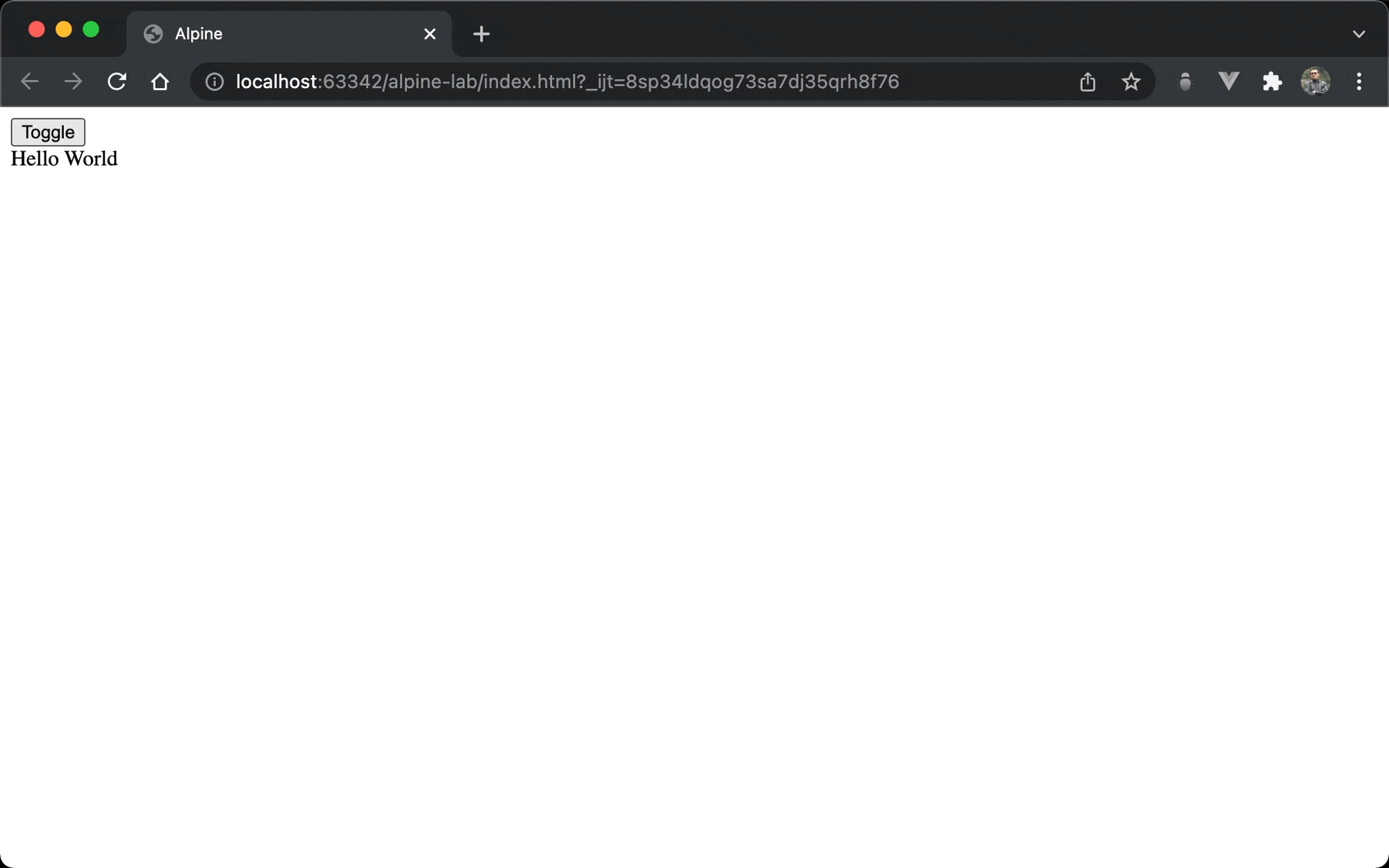
By clicking the Toggle button, we can show or hide Hello World.
<!DOCTYPE html>
<html lang="en">
<head>
<meta charset="UTF-8" />
<meta name="viewport" content="width=device-width, initial-scale=1.0" />
<script src="https://unpkg.com/alpinejs" defer></script>
<title>Alpine</title>
</head>
<body>
<div x-data="{ isShow: true }">
<button @click="isShow = !isShow">Toggle</button>
<div x-show="isShow">Hello World</div>
</div>
</body>
</html>
Line 10
<div x-data="{ isShow: true }">
<button @click="isShow = !isShow">Toggle</button>
<div x-show="isShow">Hello World</div>
</div>
<div>withx-datadirective is controlled by AlpineHello Worldis shown byx-showdirective
x-teleport
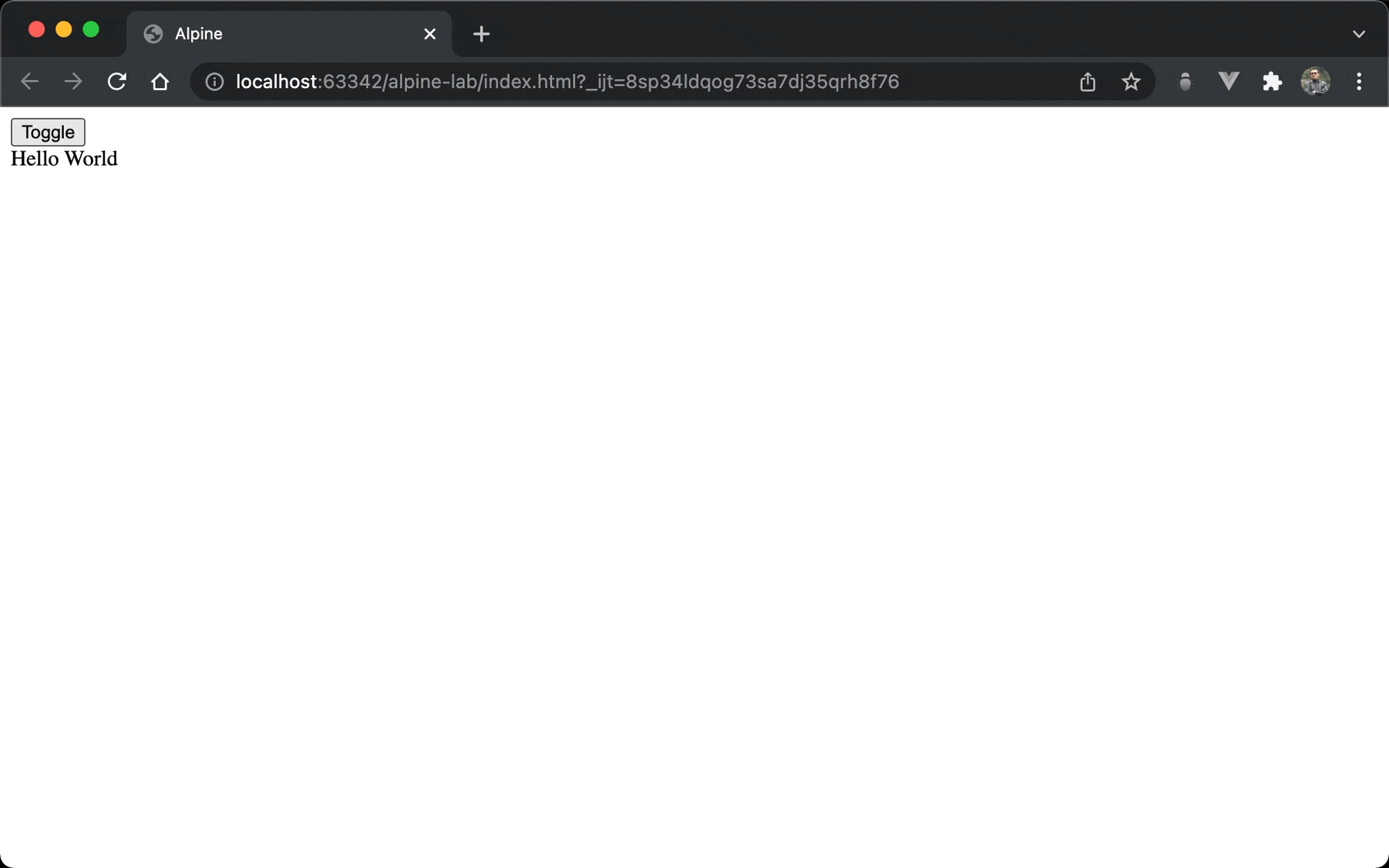
Hello World is not in the x-data block. Can we control it by Alpine?
<!DOCTYPE html>
<html lang="en">
<head>
<meta charset="UTF-8" />
<meta name="viewport" content="width=device-width, initial-scale=1.0" />
<script src="https://unpkg.com/alpinejs" defer></script>
<title>Alpine</title>
</head>
<body>
<div x-data="{ isShow: true }">
<button @click="isShow = !isShow">Toggle</button>
<template x-teleport="#greeting">
<div x-show="isShow">Hello World</div>
</template>
</div>
<div id="greeting" />
</body>
</html>
Line 16
<div id="greeting"/>
Hello World is displayed here but not in any x-data block.
Line 10
<div x-data="{ isShow: true }">
<button @click="isShow = !isShow">Toggle</button>
<template x-teleport="#greeting">
<div x-show="isShow">Hello World</div>
</template>
</div>
- We can embed our original
Hello Worldwithv-showin<template> - Use
x-teleportwith<template>to indicate following HTML would teleport to#greetingelement
Conclusion
- Always use
x-teleportwith<template>to teleport HTML to the block outside ofx-data