We can implment two-way data binding with <input type="text"> by x-model.
Version
Alpine 3.9
$event
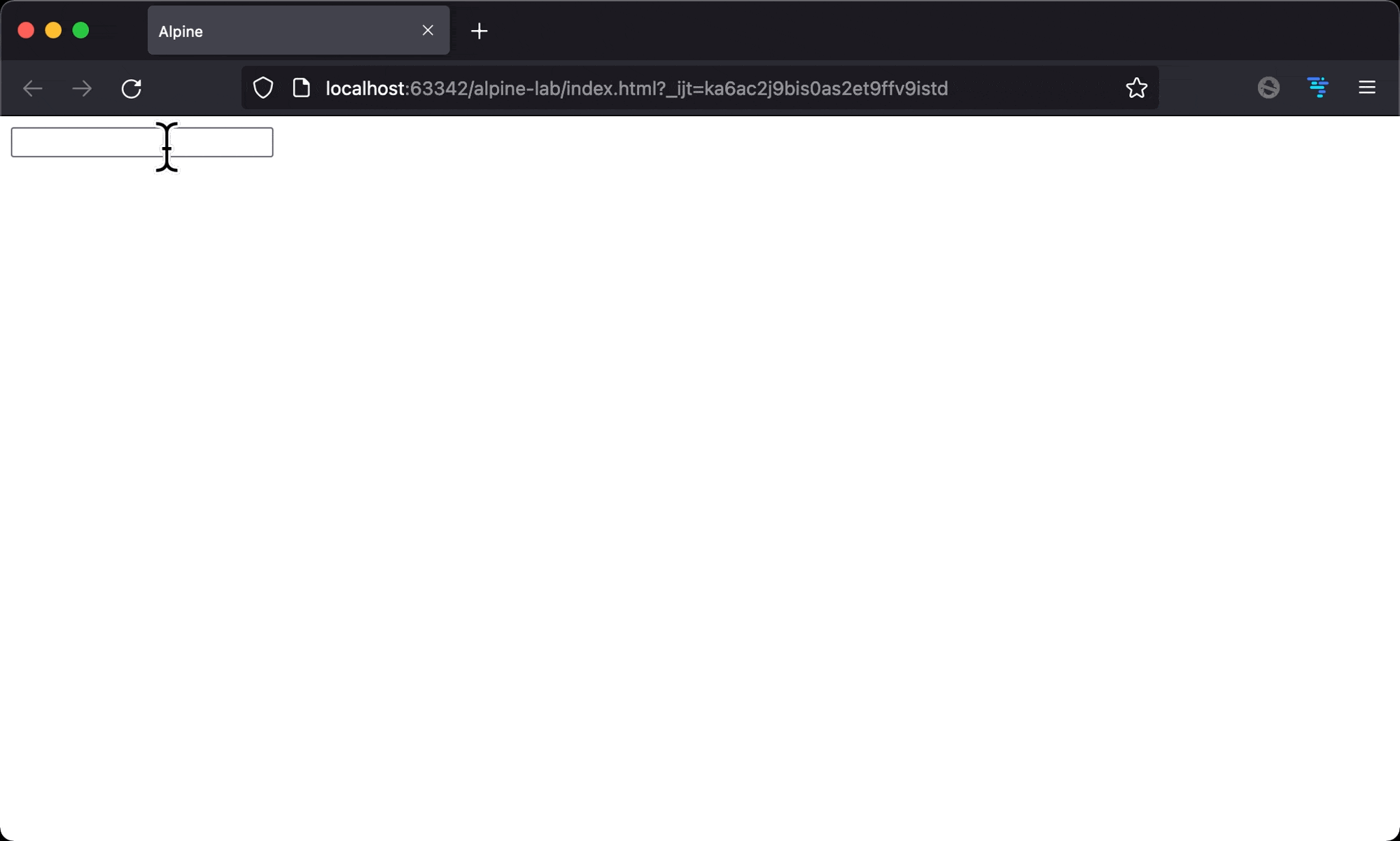
We can use @input event and $event magic property to implement two-way data binding.
<!DOCTYPE html>
<html lang="en">
<head>
<meta charset="UTF-8" />
<meta name="viewport" content="width=device-width, initial-scale=1.0" />
<script src="https://unpkg.com/alpinejs" defer></script>
<title>Alpine</title>
</head>
<body x-data="{ message: '' }">
<input
type="text"
:value="message"
@input="message = $event.target.value"
/>
<span x-text="message" />
</body>
</html>
Line 9
<body x-data="{ message: '' }">
<input
type="text"
:value="message"
@input="message = $event.target.value"
/>
<span x-text="message" />
</body>
@input: oninputevent to write input value to a variable$event: access the native JavaScript event object
x-model
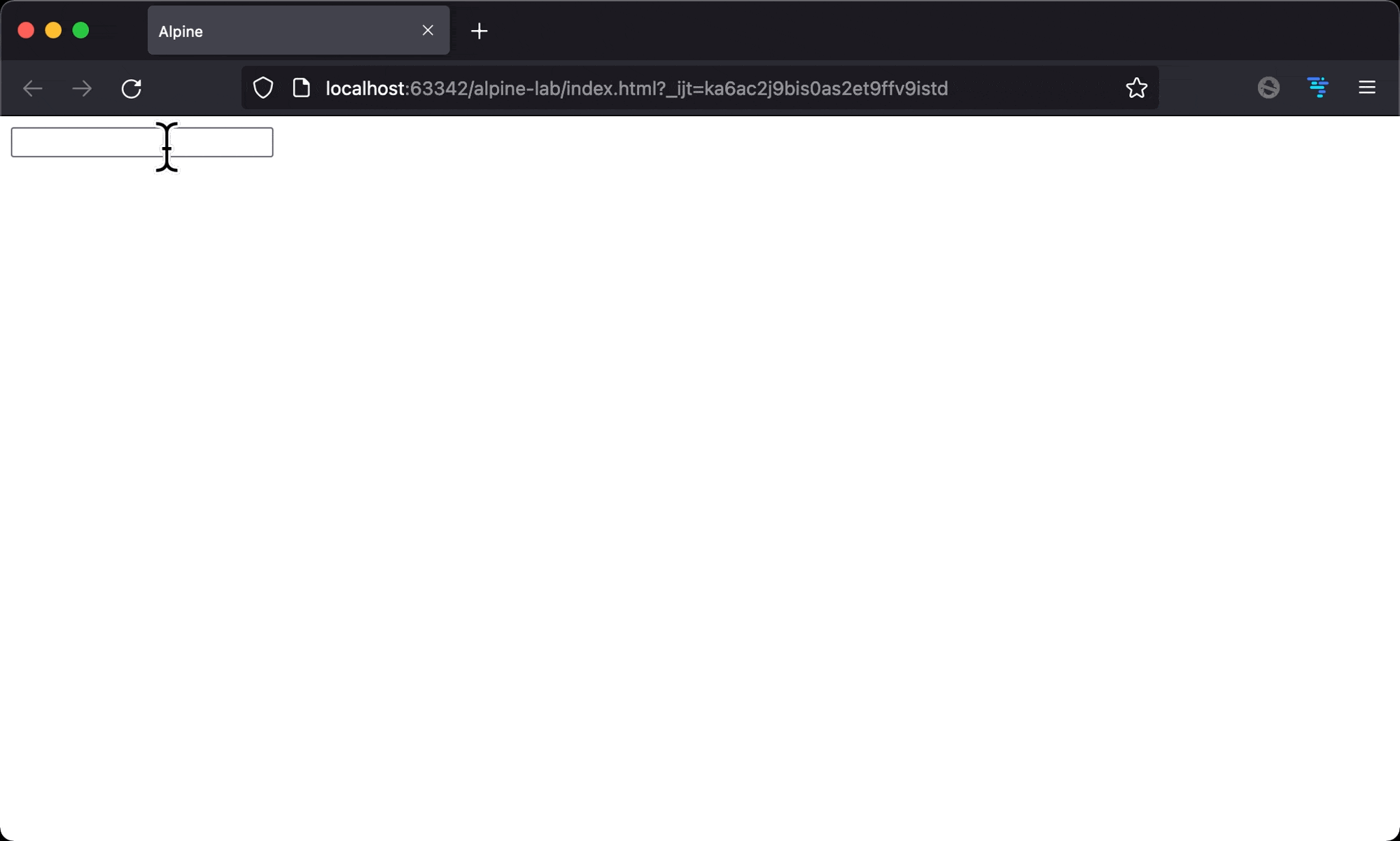
We can also use x-model to realize two-way data binding.
<!DOCTYPE html>
<html lang="en">
<head>
<meta charset="UTF-8" />
<meta name="viewport" content="width=device-width, initial-scale=1.0" />
<script src="https://unpkg.com/alpinejs" defer></script>
<title>Alpine</title>
</head>
<body x-data="{ message: '' }">
<input type="text" x-model="message" />
<span x-text="message" />
</body>
</html>
Line 9
<body x-data="{ message: '' }">
<input type="text" x-model="message" />
<span x-text="message" />
</body>
x-model: two-way data binding the input value to a variablex-text: display the value of a variable
Conclusion
<input type="text">is two-way data binding to a boolean variable byx-model