By default, any data stored in a property via x-model is stored as a string. To force Alpine to store the value as a JavaScript number, add the .number modifier.
Version
Alpine 3.9
x-model.number
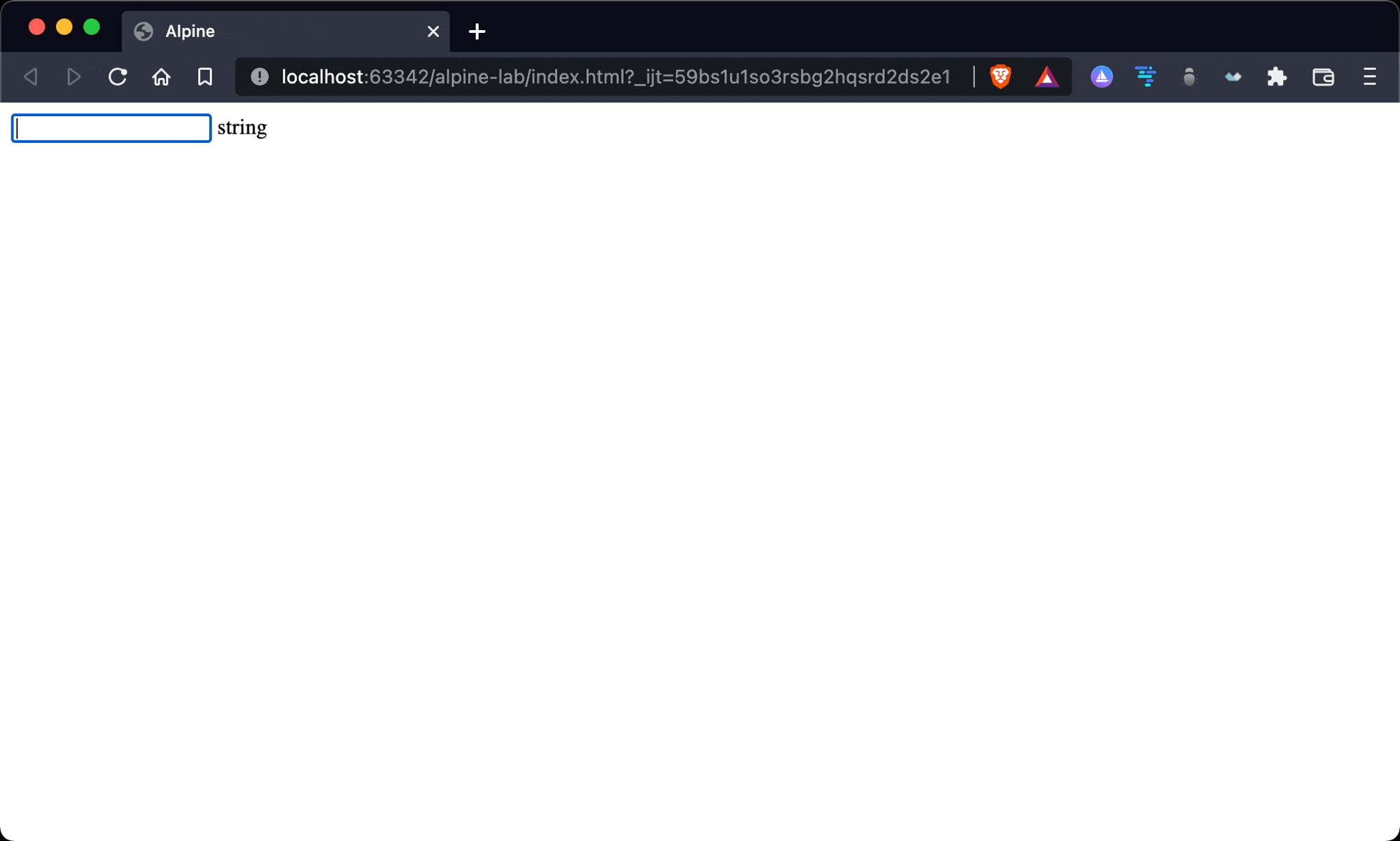
The default value of x-model is an empty String. It is converted to a Number automatically.
<!DOCTYPE html>
<html lang="en">
<head>
<meta charset="UTF-8" />
<meta name="viewport" content="width=device-width, initial-scale=1.0" />
<script src="https://unpkg.com/alpinejs" defer></script>
<title>Alpine</title>
</head>
<body x-data="{ age: '' }">
<input type="text" x-model.number="age" />
<span x-text="typeof age" />
</body>
</html>
Line 9
<body x-data="{ age: '' }">
<input type="text" x-model.number="age" />
<span x-text="typeof age" />
</body>
x-model.number: convert to Number if possible
Conclusion
- This is handy if the data is always Number. We don’t have to convert String to Number again