Sometimes we may only have a single element inside our Alpine component, and we can declare x-data directly on the single element.
Version
Alpine 3.8
x-data
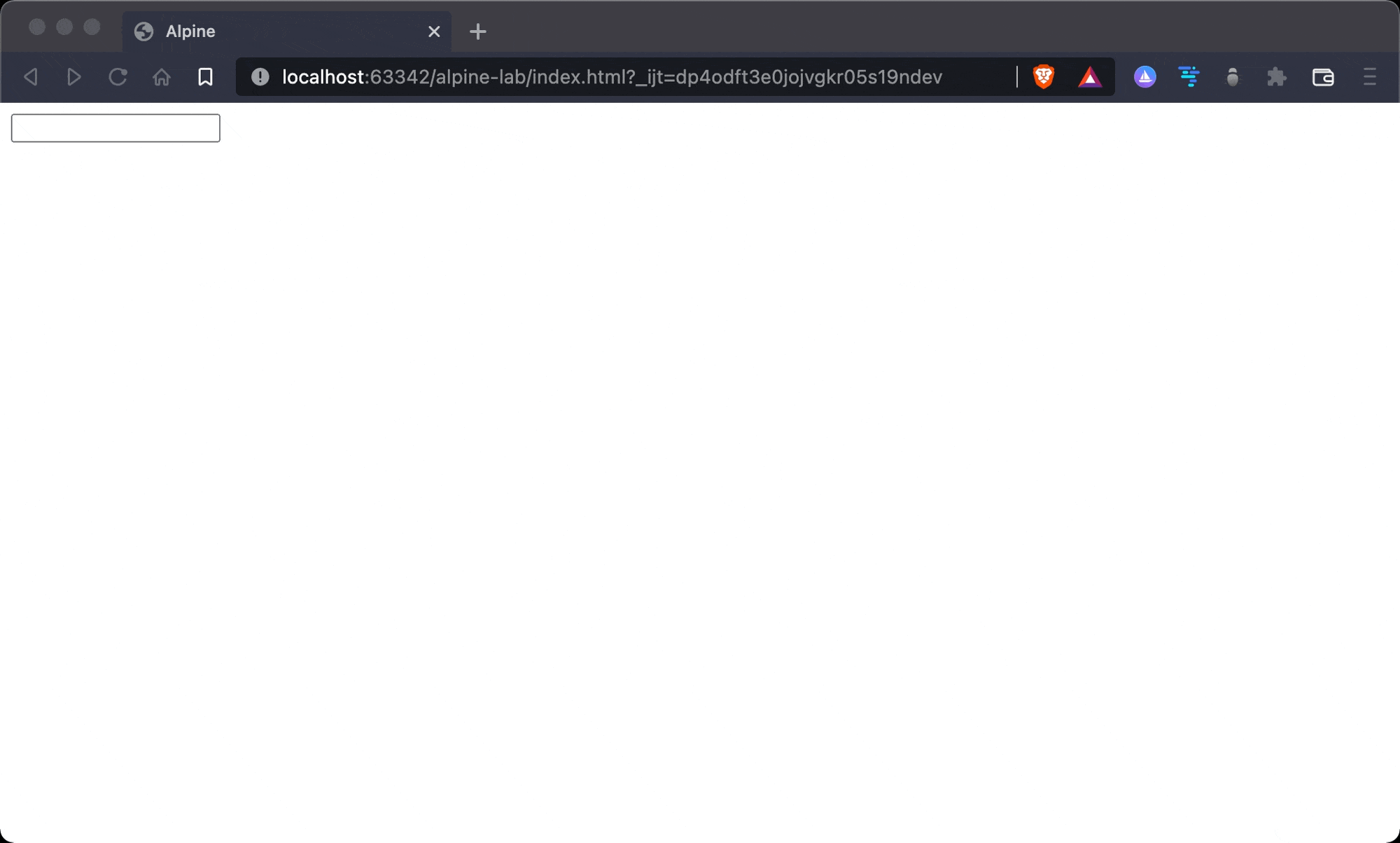
The textbox is focused on page loads.
<!DOCTYPE html>
<html lang="en">
<head>
<meta charset="UTF-8" />
<meta name="viewport" content="width=device-width, initial-scale=1.0" />
<script src="https://unpkg.com/alpinejs" defer></script>
<title>Alpine</title>
</head>
<body>
<input x-data x-init="$el.focus()" />
</body>
</html>
Line 10
<input x-data x-init="$el.focus()" />
x-data: since<input>is the only element inside component, wen can declarex-datadirectly on the elementx-init: run expressions on initialization phase of the component$el: retrieve the current DOM element
Conclusion
- We don’t have to add outer
<div>to declarex-datafor single-element component. Just declarex-dataon the element