If the default state of an x-show on page load is false, you may want to use x-cloak on the page to avoid Page Flicker.
Version
Alpine 3.9
x-show
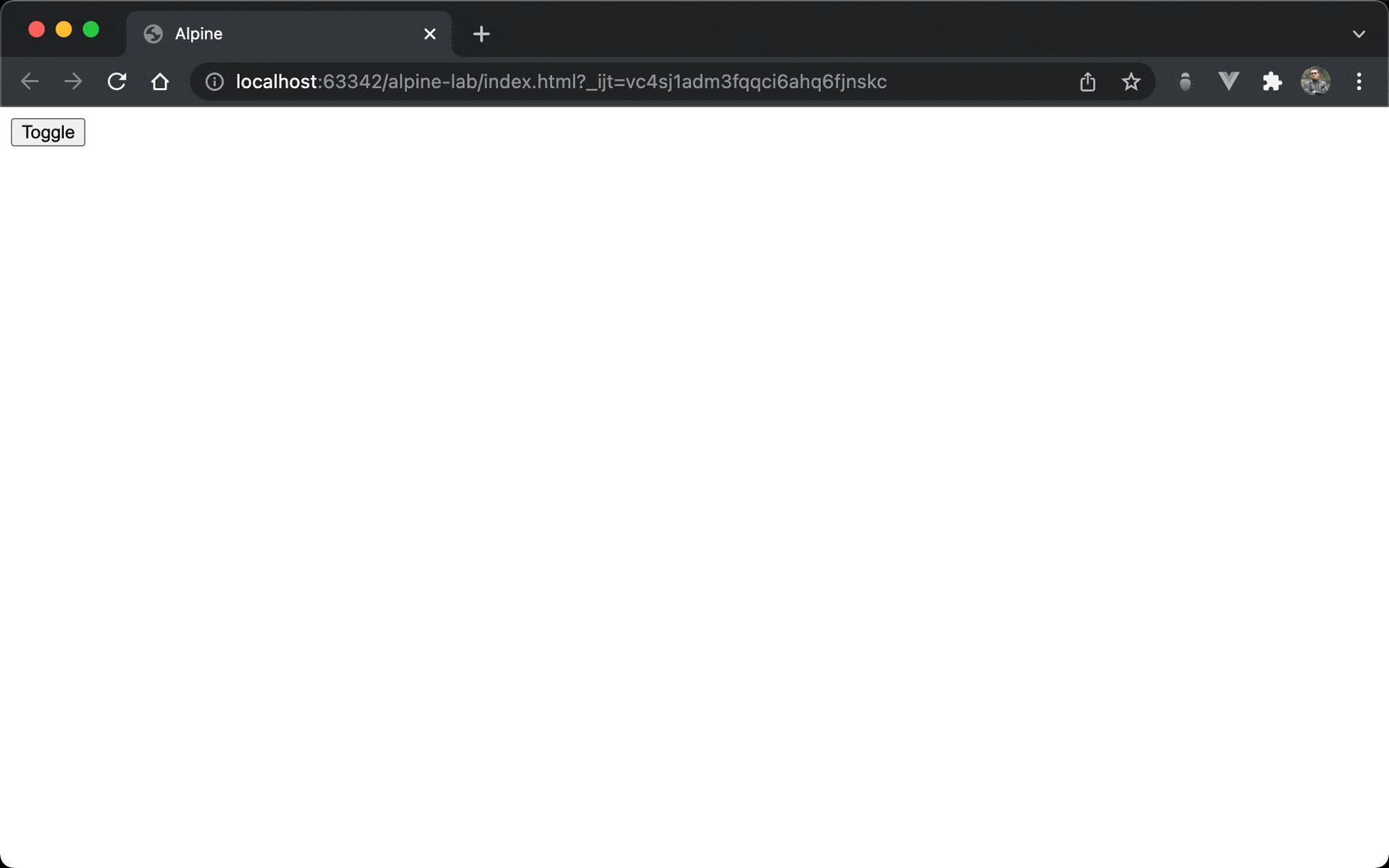
By clicking the
Togglebutton,Hello Worldwould hide and showWhen refreshing the page,
Hello Worldwould show first and then hide
<!DOCTYPE html>
<html lang="en">
<head>
<meta charset="UTF-8" />
<meta name="viewport" content="width=device-width, initial-scale=1.0" />
<script src="https://unpkg.com/alpinejs" defer></script>
<title>Alpine</title>
</head>
<body x-data="{ isShow: false }">
<button @click="isShow = !isShow">Toggle</button>
<div x-show="isShow">Hello World</div>
</body>
</html>
Line 9
<body x-data="{ isShow: false }">
<button @click="isShow = !isShow">Toggle</button>
<div x-show="isShow">Hello World</div>
</body>
- Although
isShowisfalseby default, when<span>Hello World</span>is rendering, Alpine is not ready. SoHello Worldis shown - After Alpine finished loading,
x-showis false. SoHello Worldis hidden
This is not our expected result. We want
Hello Worldto be hidden until theTogglebutton has clicked.
x-cloak
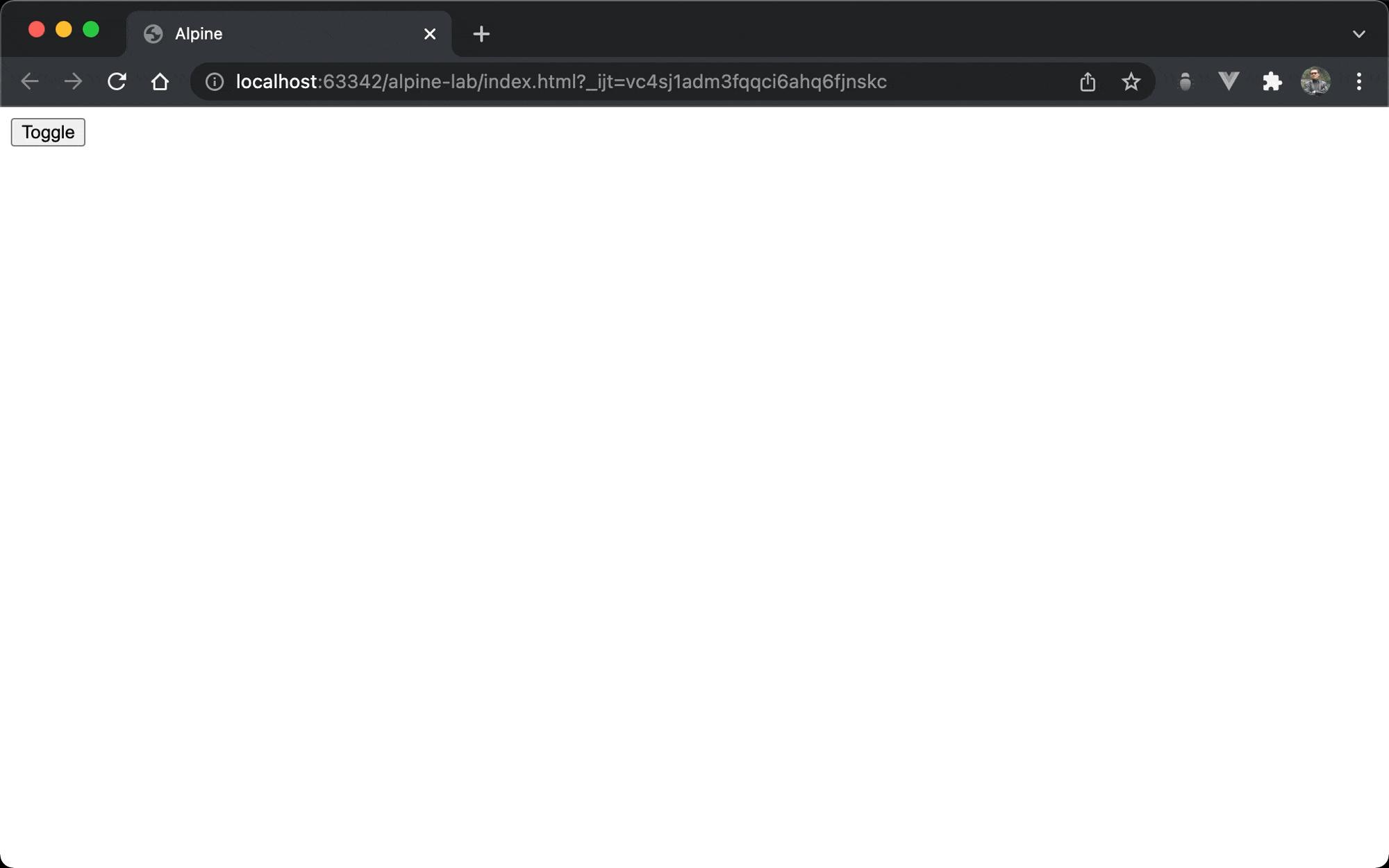
When refreshing the page, Hello World is hidden.
<!DOCTYPE html>
<html lang="en">
<head>
<meta charset="UTF-8" />
<meta name="viewport" content="width=device-width, initial-scale=1.0" />
<script src="https://unpkg.com/alpinejs" defer></script>
<title>Alpine</title>
<style>
[x-cloak] {
display: none !important;
}
</style>
</head>
<body x-data="{ isShow: false }">
<button @click="isShow = !isShow">Toggle</button>
<div x-show="isShow" x-cloak>Hello World</div>
</body>
</html>
Line 14
<body x-data="{ isShow: false }">
<button @click="isShow = !isShow">Toggle</button>
<div x-show="isShow" x-cloak>Hello World</div>
</body>
x-cloak : hide Hello World when HTML is rendering with x-show.
Line 9
[x-cloak] {
display: none !important;
}
Add [x-cloak] to display: none !important; to hide element.
Conclusion
x-cloakis often used withx-show