Alpine supports both String and Object for Class Binding. We can choose either one for our preference.
Version
Alpine 3.9
One Utility
String
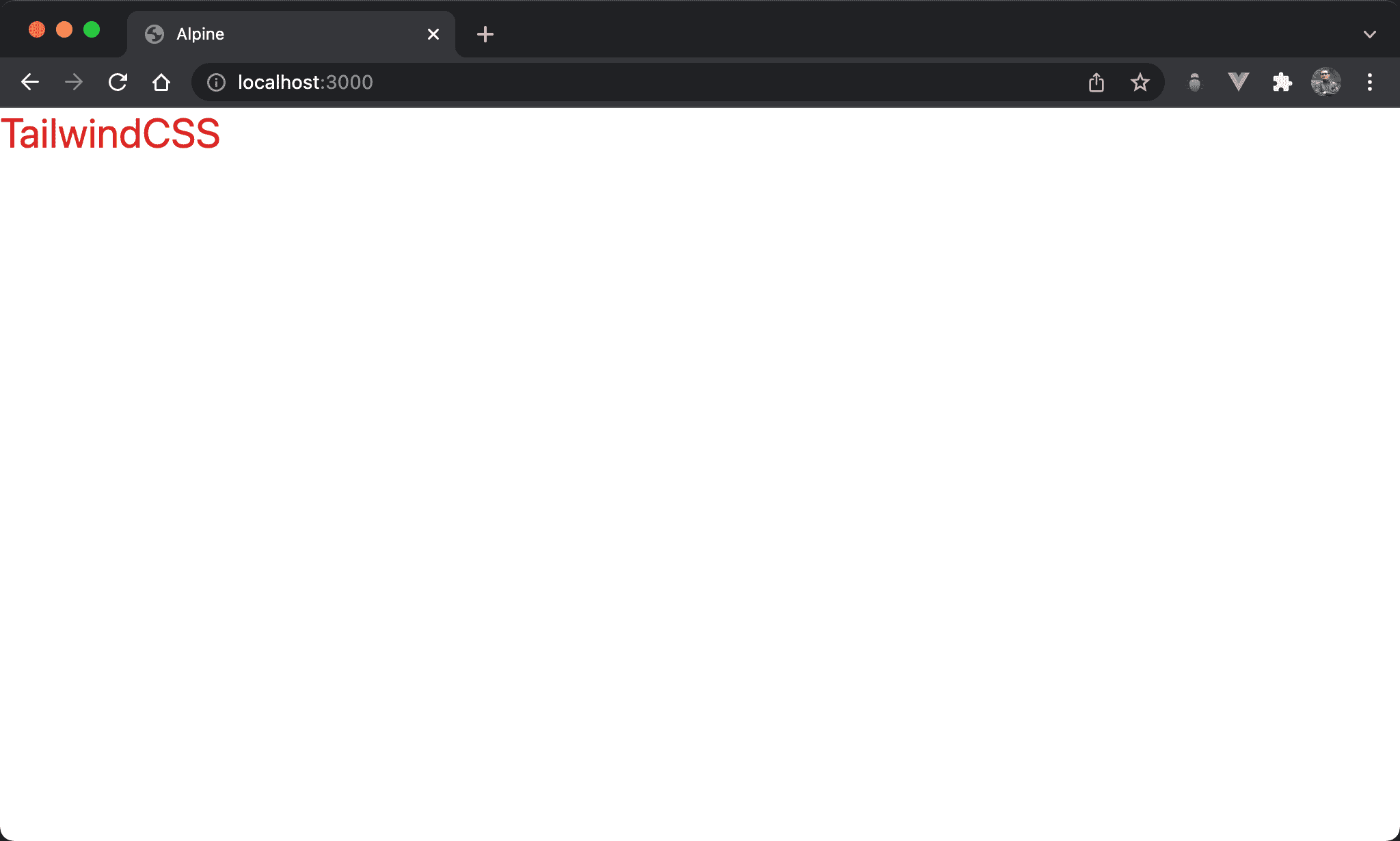
Alpine supports class binding for String.
<!DOCTYPE html>
<html lang="en">
<head>
<meta charset="UTF-8" />
<meta name="viewport" content="width=device-width, initial-scale=1.0" />
<script src="https://unpkg.com/alpinejs" defer></script>
<script src="https://cdn.tailwindcss.com"></script>
<title>Alpine</title>
</head>
<body x-data="{ isActive: true }">
<div class="text-3xl" :class="isActive ? 'text-red-600' : ''">
TailwindCSS
</div>
</body>
</html>
Line 11
<div class="text-3xl" :class="isActive ? 'text-red-600' : ''">
TailwindCSS
</div>
text-3xl: directly specify onclassattribute. This utility is not changed by statetext-red-600: determined byisActivestate. We can simply use class binding with String
Unlike another attribute binding in Alpine, class binding will not override original
text-3xl, just append newtext-red-600toclassattribute
Object
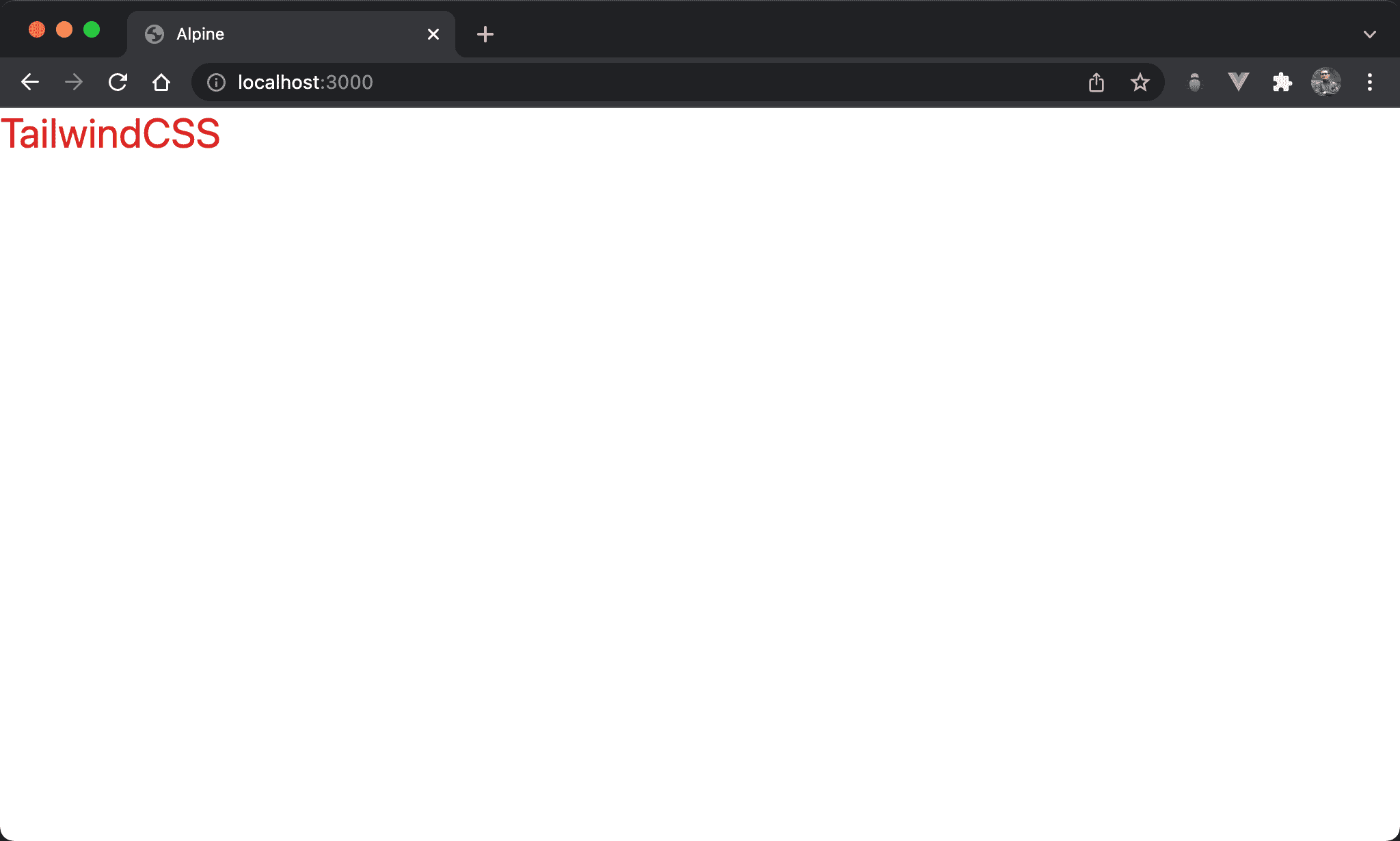
Alpine also supports class binding for Object.
<!DOCTYPE html>
<html lang="en">
<head>
<meta charset="UTF-8" />
<meta name="viewport" content="width=device-width, initial-scale=1.0" />
<script src="https://unpkg.com/alpinejs" defer></script>
<script src="https://cdn.tailwindcss.com"></script>
<title>Alpine</title>
</head>
<body x-data="{ isActive: true }">
<div class="text-3xl" :class="{ 'text-red-600': isActive }">
TailwindCSS
</div>
</body>
</html>
Line 11
<div class="text-3xl" :class="{ 'text-red-600': isActive }">
TailwindCSS
</div>
text-3xl: directly specify onclassattribute. This utility is not changed by statetext-red-600: determined byisActivestate. We can also use class binding with Object. Key is utility, and value is boolean which is state
Multiple Utilities
String
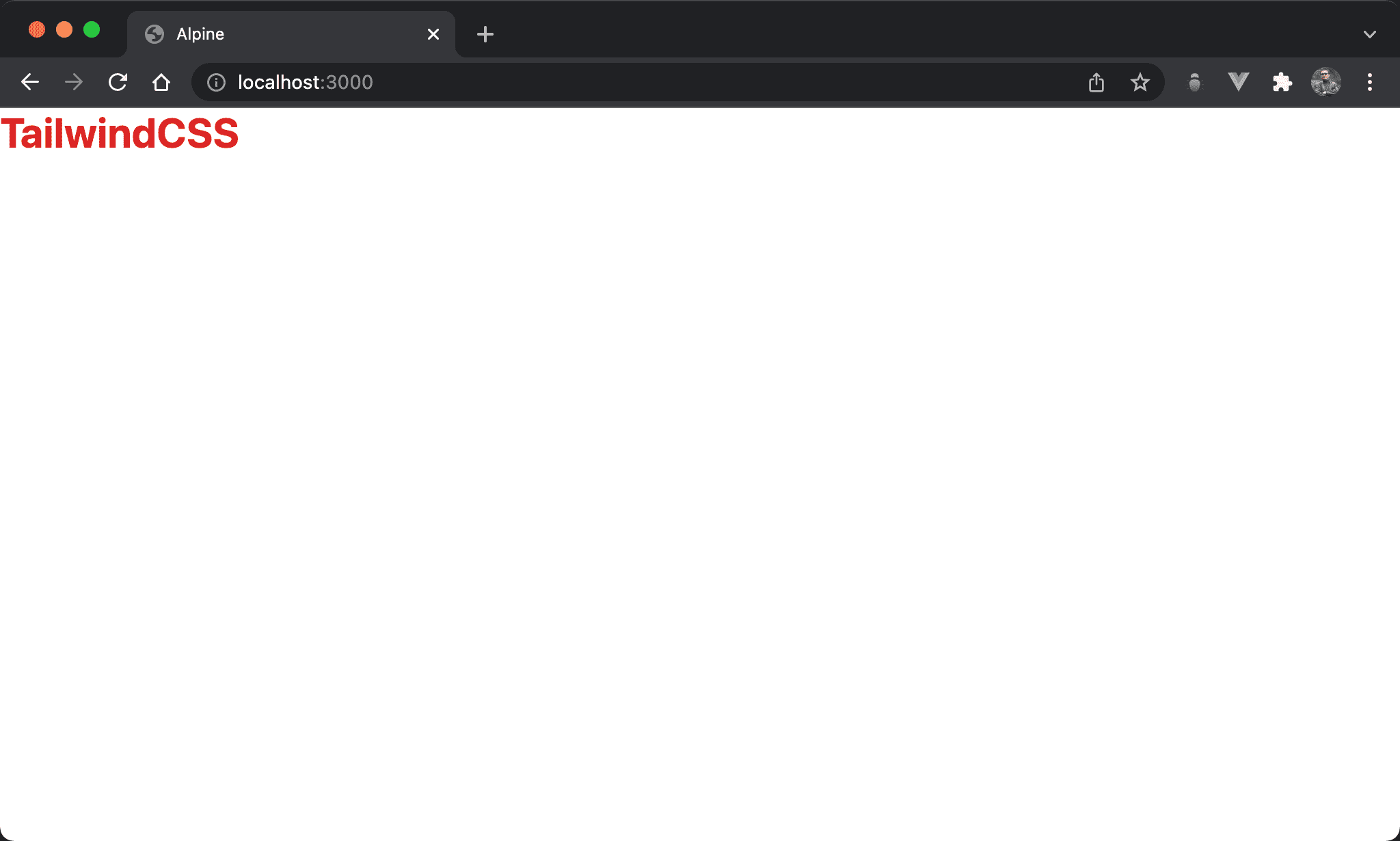
Alpine supports class binding for String with multiple utilities.
<!DOCTYPE html>
<html lang="en">
<head>
<meta charset="UTF-8" />
<meta name="viewport" content="width=device-width, initial-scale=1.0" />
<script src="https://unpkg.com/alpinejs" defer></script>
<script src="https://cdn.tailwindcss.com"></script>
<title>Alpine</title>
</head>
<body x-data="{ isActive: true }">
<div class="text-3xl" :class="isActive ? 'text-red-600 font-bold' : ''">
TailwindCSS
</div>
</body>
</html>
Line 11
<div class="text-3xl" :class="isActive ? 'text-red-600 font-bold' : ''">
TailwindCSS
</div>
text-3xl: directly specify onclassattribute. This utility is not changed by statetext-red-600 font-bold: determined byisActivestate. We can simply use class binding with String returning multiple utilities
Object
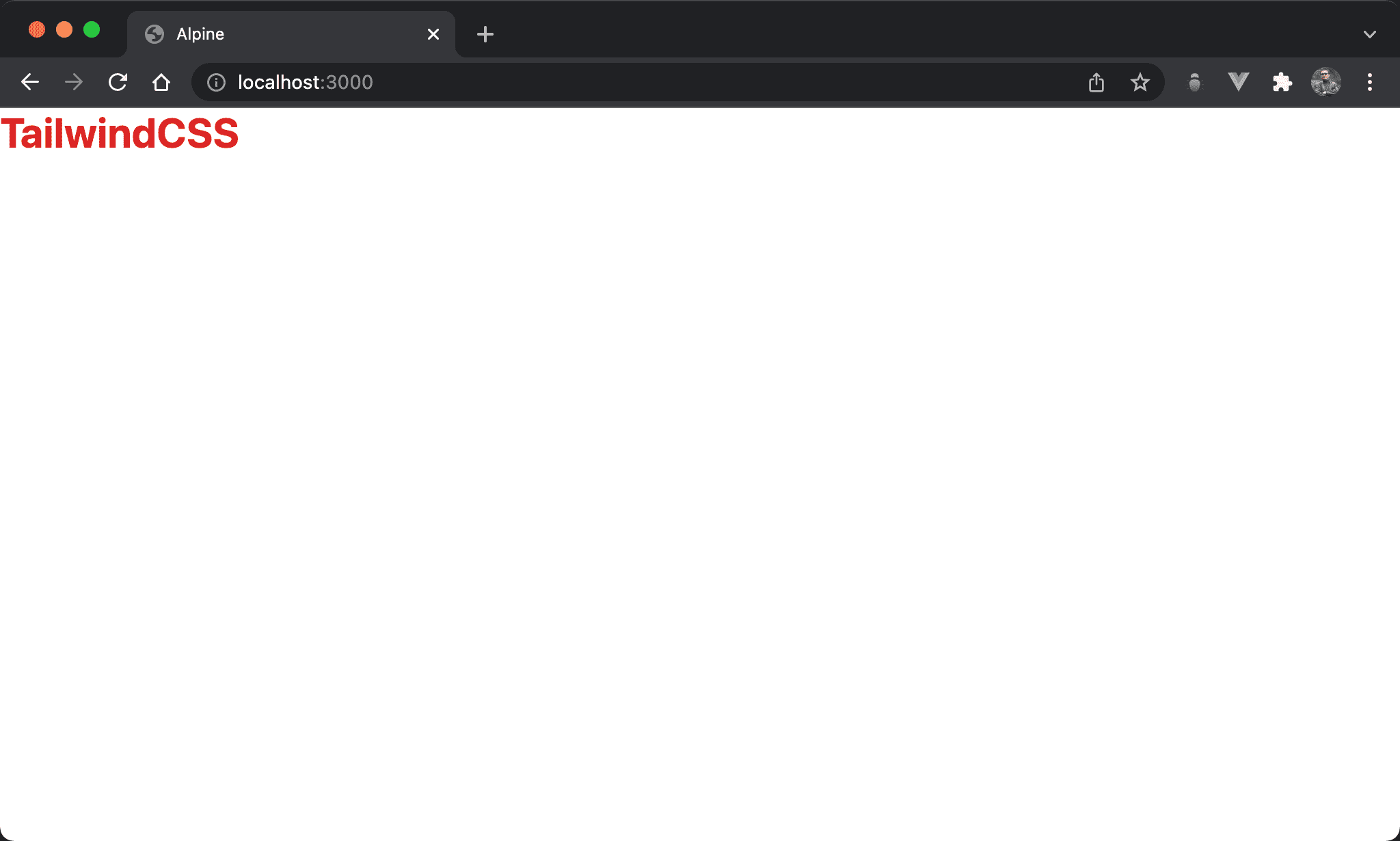
Alpine also support class binding for Object with multiple utilities.
<!DOCTYPE html>
<html lang="en">
<head>
<meta charset="UTF-8" />
<meta name="viewport" content="width=device-width, initial-scale=1.0" />
<script src="https://unpkg.com/alpinejs" defer></script>
<script src="https://cdn.tailwindcss.com"></script>
<title>Alpine</title>
</head>
<body x-data="{ isActive: true }">
<div
class="text-3xl"
:class="{ 'text-red-600': isActive, 'font-bold': isActive }"
>
TailwindCSS
</div>
</body>
</html>
Line 11
<div
class="text-3xl"
:class="{ 'text-red-600': isActive, 'font-bold': isActive }"
>
TailwindCSS
</div>
text-3xl: directly specify onclassattribute. This utility is not changed by statetext-red-600: determined byisActivestate. We can also use class binding with Object. Multiple utilities are multiple keys, and values are booleans which are states
String Shorthand
?:
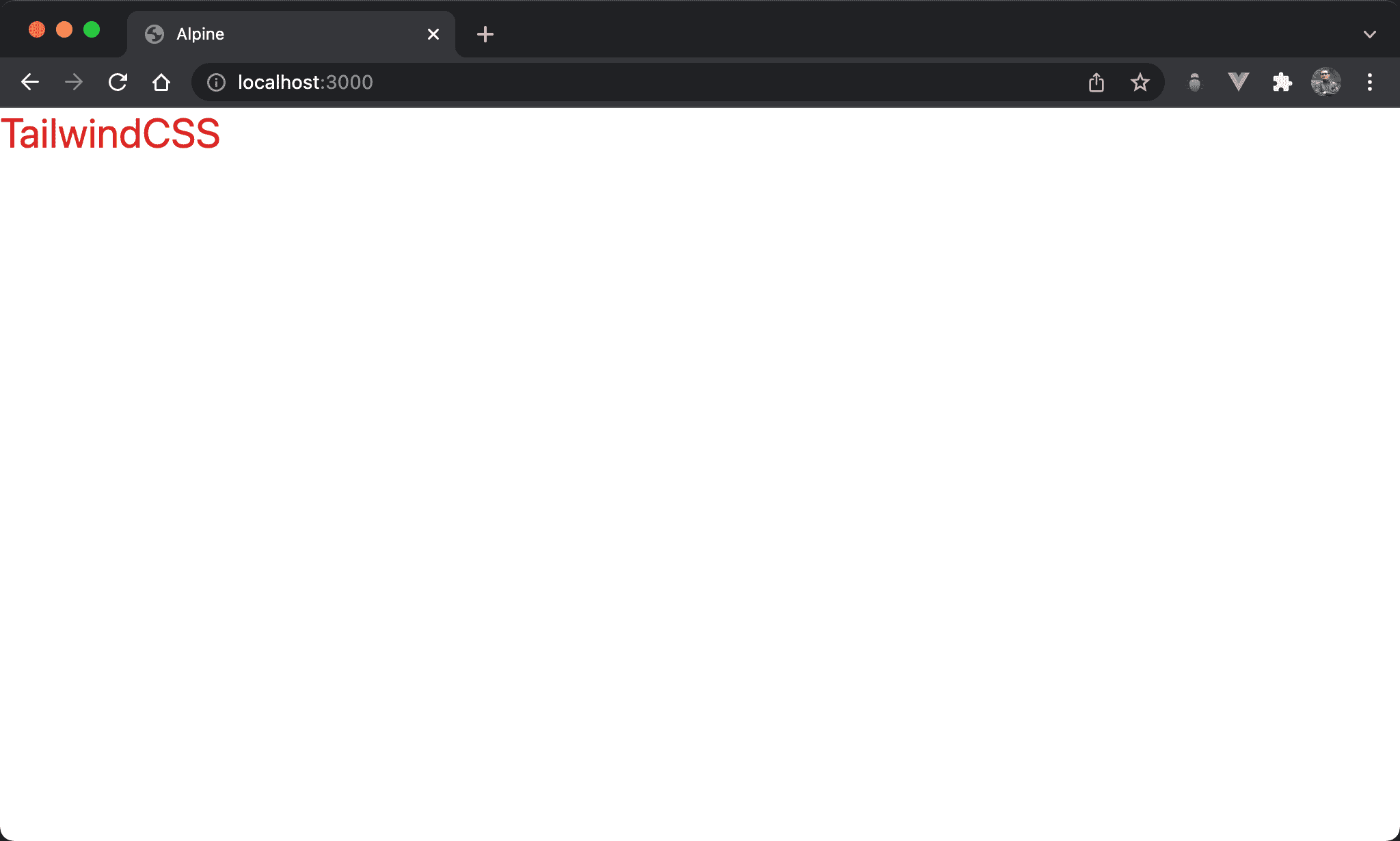
Since Alpine supports class binding for String, we often use ?: in :class.
<!DOCTYPE html>
<html lang="en">
<head>
<meta charset="UTF-8" />
<meta name="viewport" content="width=device-width, initial-scale=1.0" />
<script src="https://unpkg.com/alpinejs" defer></script>
<script src="https://cdn.tailwindcss.com"></script>
<title>Alpine</title>
</head>
<body x-data="{ isActive: true }">
<div class="text-3xl" :class="isActive ? 'text-red-600' : ''">
TailwindCSS
</div>
</body>
</html>
Line 11
<div class="text-3xl" :class="isActive ? 'text-red-600' : ''">
TailwindCSS
</div>
text-red-600: determined byisActivestate. IfisActiveistrue, returntext-red-600to apply this utility. IfisActiveisfalse, return empty String not to apply it
&&
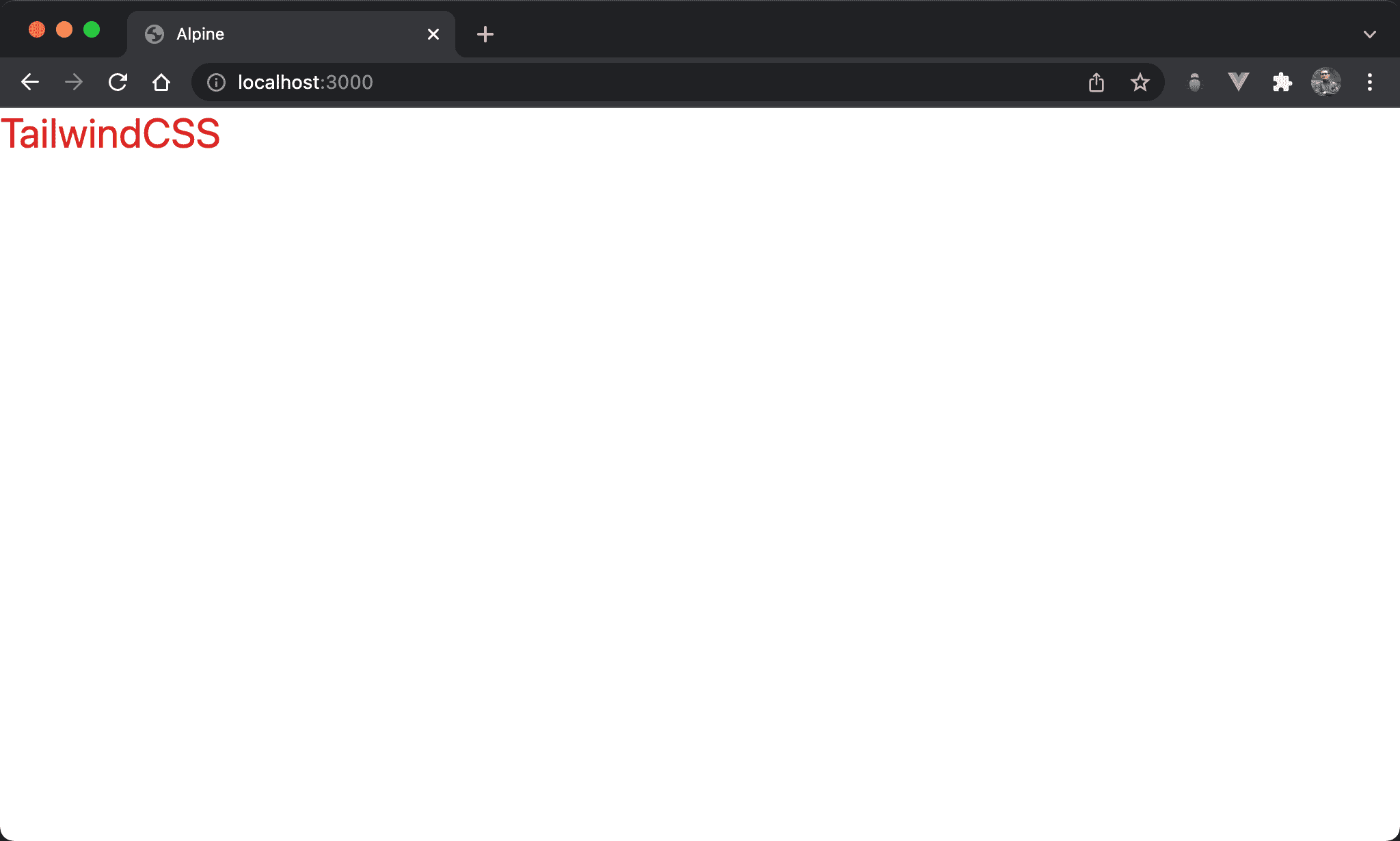
We can simply ?: to &&.
<!DOCTYPE html>
<html lang="en">
<head>
<meta charset="UTF-8" />
<meta name="viewport" content="width=device-width, initial-scale=1.0" />
<script src="https://unpkg.com/alpinejs" defer></script>
<script src="https://cdn.tailwindcss.com"></script>
<title>Alpine</title>
</head>
<body x-data="{ isActive: true }">
<div class="text-3xl" :class="isActive && 'text-red-600'">TailwindCSS</div>
</body>
</html>
Line 11
<div class="text-3xl" :class="isActive && 'text-red-600'">TailwindCSS</div>
text-red-600: determined byisActivestate. IfisActiveistrue, returntext-red-600to apply this utility. IfisActiveisfalse, return empty String not to apply it- Instead of using
?:, we can just use&&to shorten the codebase
||
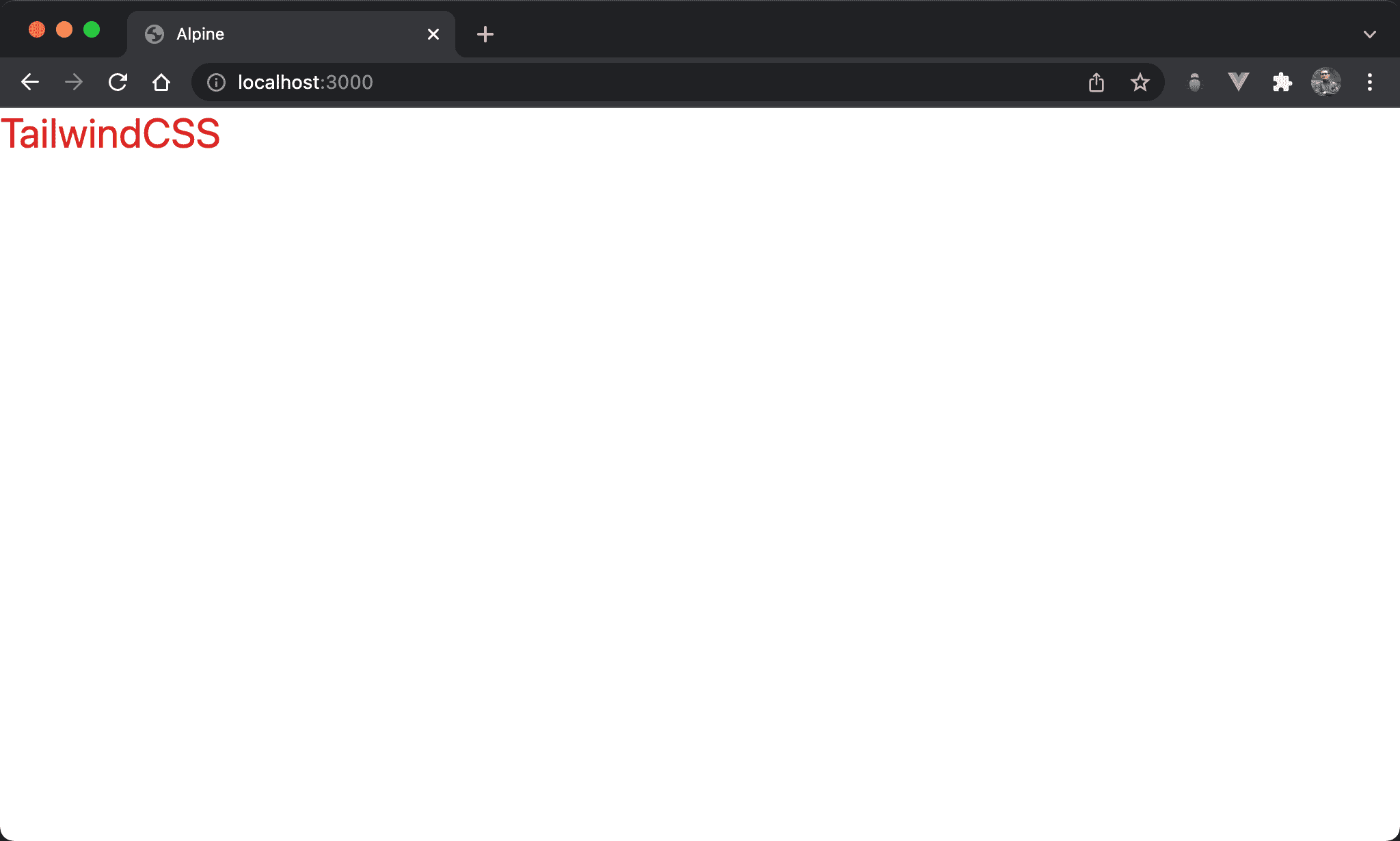
We can simply ?: to ||.
<!DOCTYPE html>
<html lang="en">
<head>
<meta charset="UTF-8" />
<meta name="viewport" content="width=device-width, initial-scale=1.0" />
<script src="https://unpkg.com/alpinejs" defer></script>
<script src="https://cdn.tailwindcss.com"></script>
<title>Alpine</title>
</head>
<body x-data="{ isActive: false }">
<div class="text-3xl" :class="isActive || 'text-red-600'">TailwindCSS</div>
</body>
</html>
Line 11
<div class="text-3xl" :class="isActive || 'text-red-600'">TailwindCSS</div>
text-red-600: determined byisActivestate. IfisActiveistrue, returntext-red-600to apply this utility. IfisActiveisfalse, return an empty String not to apply it- Instead of using
?:, we can just use||to shorten the codebase
Ternary Operator
String
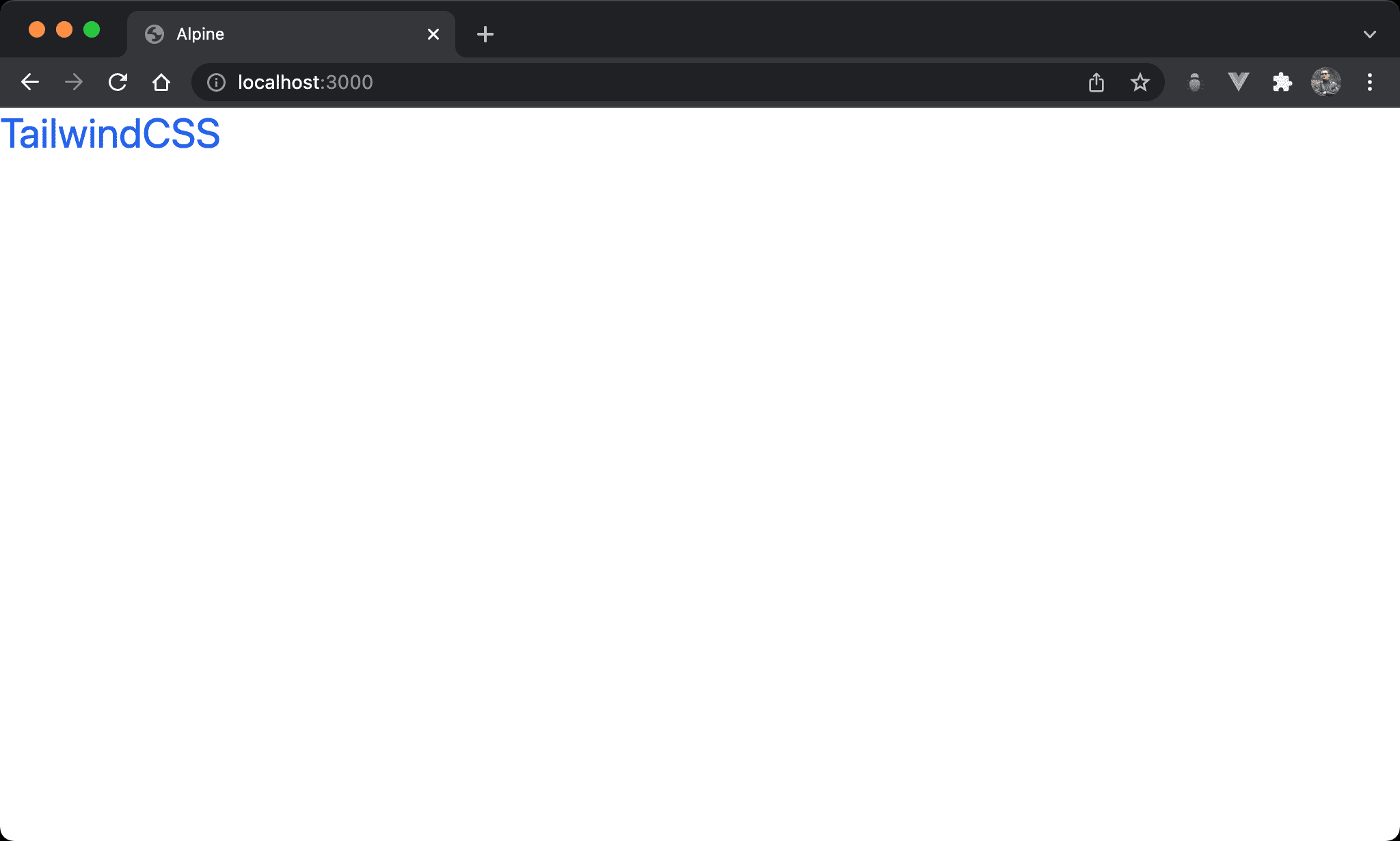
Since Alpine supports class binding for String, we often use ?: in :class to select one of two utilities.
<!DOCTYPE html>
<html lang="en">
<head>
<meta charset="UTF-8" />
<meta name="viewport" content="width=device-width, initial-scale=1.0" />
<script src="https://unpkg.com/alpinejs" defer></script>
<script src="https://cdn.tailwindcss.com"></script>
<title>Alpine</title>
</head>
<body x-data="{ isActive: true }">
<div class="text-3xl" :class="isActive ? 'text-blue-600' : 'text-red-600'">
TailwindCSS
</div>
</body>
</html>
Line 11
<div class="text-3xl" :class="isActive ? 'text-blue-600' : 'text-red-600'">
TailwindCSS
</div>
text-blue-600ortext-red-600: determined byisActivestate. IfisActiveistrue, returntext-blue-600to apply this utility. IfisActiveisfalse, returntext-red-600to apply it.
Object
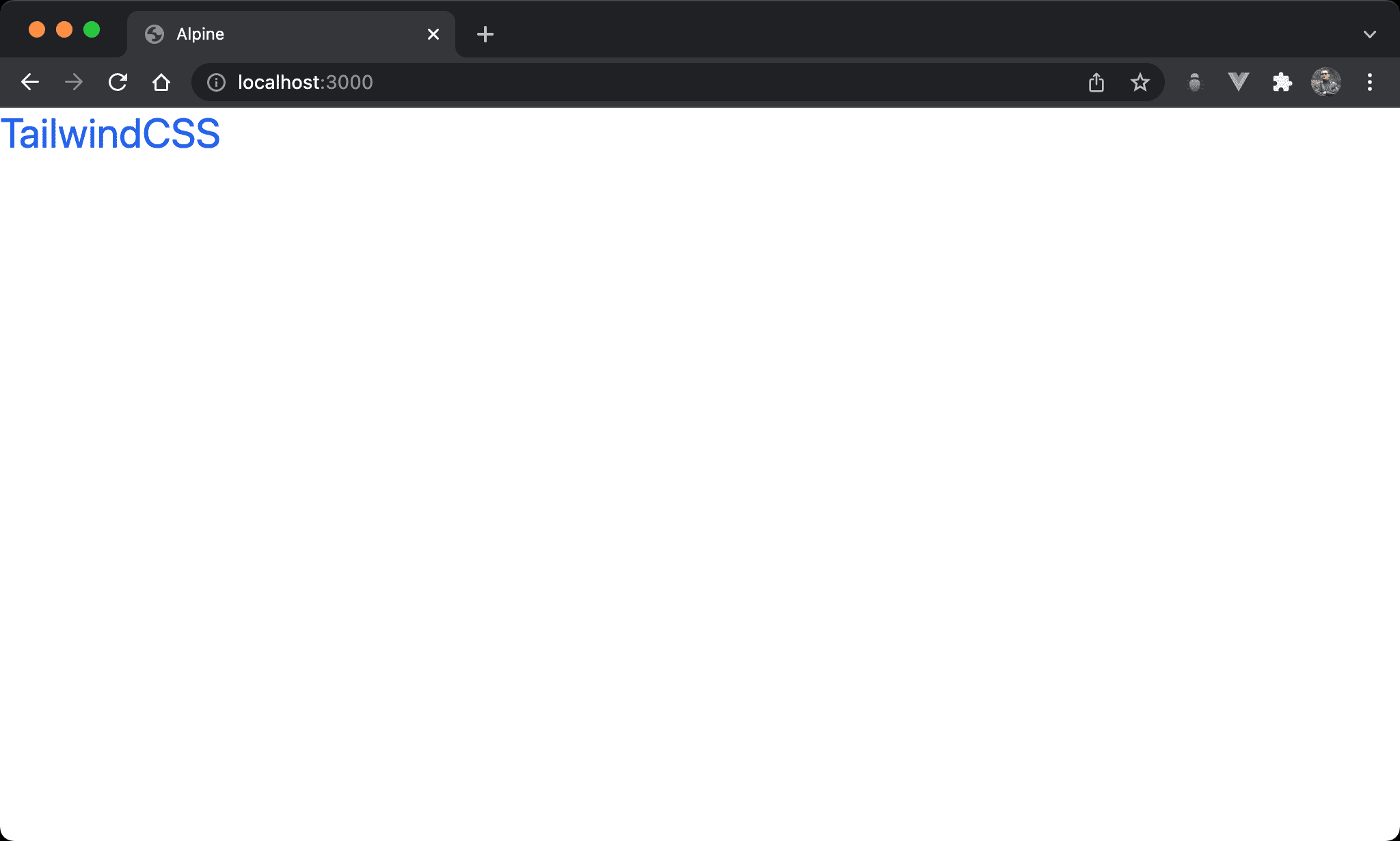
Since Alpine supports class binding for Object, we can also use Object to implement ?:.
<!DOCTYPE html>
<html lang="en">
<head>
<meta charset="UTF-8" />
<meta name="viewport" content="width=device-width, initial-scale=1.0" />
<script src="https://unpkg.com/alpinejs" defer></script>
<script src="https://cdn.tailwindcss.com"></script>
<title>Alpine</title>
</head>
<body x-data="{ isActive: true }">
<div
class="text-3xl"
:class="{ 'text-blue-600': isActive, 'text-red-600': !isActive }"
>
TailwindCSS
</div>
</body>
</html>
Line 11
<div
class="text-3xl"
:class="{ 'text-blue-600': isActive, 'text-red-600': !isActive }"
>
TailwindCSS
</div>
text-blue-600: enable ifisActivestate istruetext-red-600: enable ifisActivestate iffalse
Conclusion
- Although Alpine is inspired by Vue, as for Class Binding, there are subtle differences between Vue and Alpine
- Alpine doesn’t support class binding for Object Array, just use plain Array for multiple utilities