When using fetch() for REST POST, we can easily prepare Body Object on Alpine.
Version
Alpine 3.10
Body Object
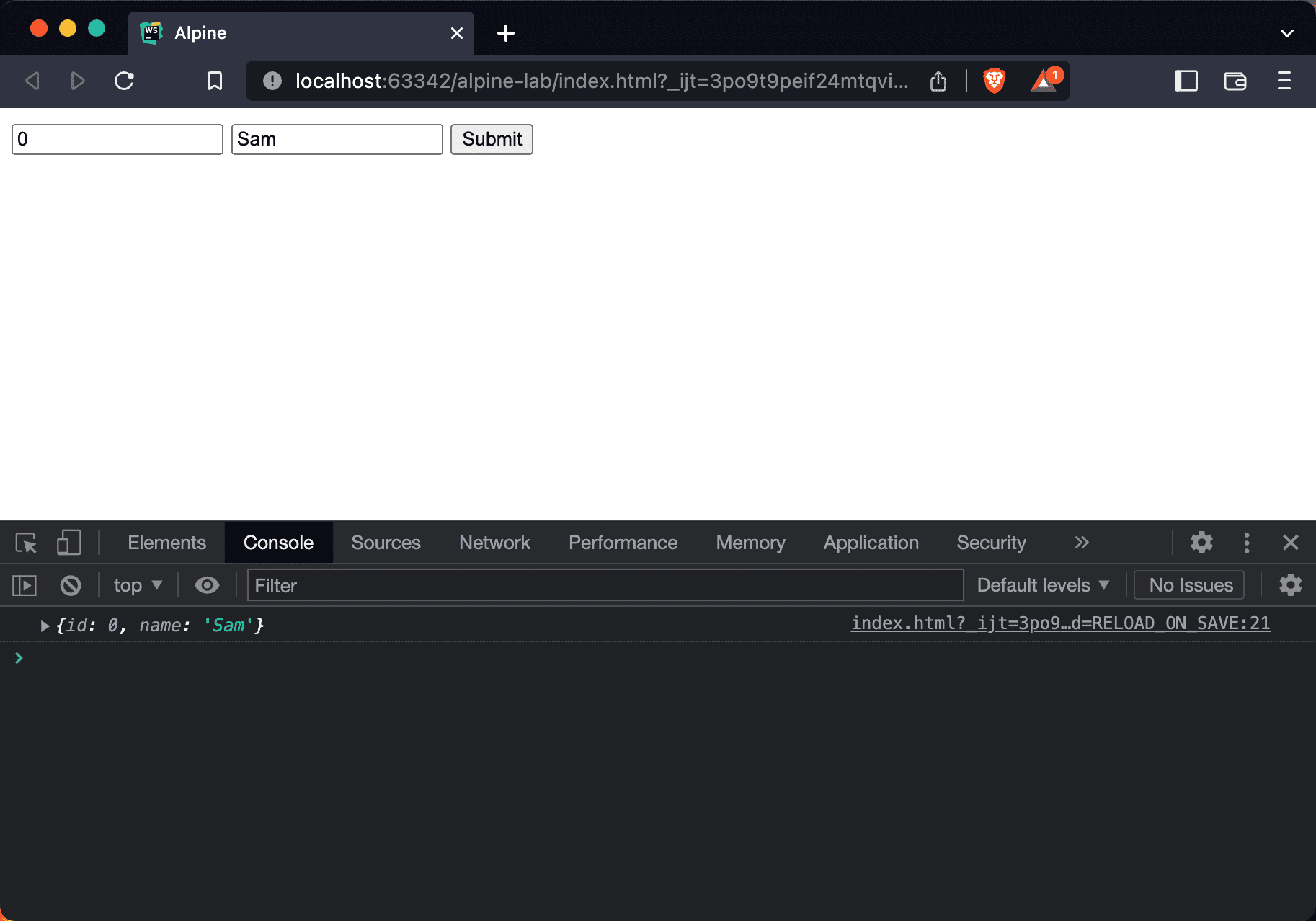
The body Object is shown by Alpine.
<!DOCTYPE html>
<html lang="en">
<head>
<meta charset="UTF-8" />
<meta name="viewport" content="width=device-width, initial-scale=1.0" />
<script src="https://unpkg.com/alpinejs" defer></script>
<title>Alpine</title>
</head>
<body x-data="{ id: 0, name: 'Sam' }">
<input x-model="id" />
<input x-model="name" />
<button @click="onClick($data)">Submit</button>
</body>
<script>
let onClick = ({ id, name }) => {
let body = { id, name }
console.log(body)
}
</script>
</html>
Line 9
<body x-data="{ id: 0, name: 'Sam' }">
<input x-model="id" />
<input x-model="name" />
<button @click="onClick($data)">Submit</button>
</body>
x-data:define data Object for componentx-model:two-way data binding the input value to the state@click:fireonClick()onclickevent and use$datato pass data Object to function
Line 15
let onClick = ({ id, name }) => {
let body = { id, name }
console.log(body)
}
- Destructure states from parameter
- Combine states to
bodyObject
Conclusion
- Remember to use
$datato pass the data Object to the event handler. It could prevent usingthisto access data Object - We can use Object Destructure from parameter to get states and collect them to
bodyObject